The original Macintosh design is timeless, but by the end of the 1980s, Apple decided it was time to break the Mac out of its cute beige all-in-one enclosure and expand into a series of “snow white” cases with separate CRTs. The Macintosh II was bold for a Mac but conventional for its time.
In 1987, the original Macintosh II delivered fast processing power, color graphics, and expandability in a big-box format. A few years later, Apple provided similar features in the smaller footprint IIcx, IIci, and then the IIsi. The IIsi is perhaps most notable for being intentionally hobbled. Slowed down with limited expansion, the IIsi was a modest utility player that filled a gap in Apple’s lineup.
I spent countless hours supporting hundreds of Macintosh systems during the ‘90s. My personal Macintosh II nostalgia rests with the IIci, not its lower-powered younger brother, but while keeping an eye out for an affordable IIci, I decided to hone my restoration skills on the easier to acquire IIsi.
With its 16MHz 68020 processor, the full-size Macintosh II was Apple’s first Mac powered by something other than the dependable 68000. However, the original Mac II and LC were the only systems with a 68020. Apple soon moved to Motorola’s impressive 68030. While the IIx, SE/30, and IIcx ran at 16MHz, the IIci jumped to 25MHz, and the IIfx broke records at an incredible 40MHz. In October 1990, Apple retired the IIx, and soon the IIcx and the IIsi became the new low-priced Macintosh II solution.

In its unique case (though reminiscent of the Apple IIGS), the IIsi has a 20MHz processor, no L2 cache, and one processor-direct slot (PDS). The 32-bit system came with 1MB of RAM on its logic board but supported up to 64MB more through four 100 nanosecond 30-pin SIMMs. The system’s integrated graphics can generate 256 colors at a maximum resolution of 640×480. With a starting price of $3,770, the IIsi was a middle-market solution between the entry-level Macintosh Classic, low-cost LC, and the expensive SE/30, IIci, and IIfx.
I acquired a Macintosh IIsi through Facebook Marketplace. A retiring couple needed to downsize, and I was the happy recipient of the early ‘90s Apple equipment stored in their garage. After getting the collection back to my shop, I opened each case to take inventory. I was eager to inspect the IIsi because it had a DayStar Digital sticker on the front of the case—indicating a DayStar accelerator card could be inside. Unfortunately, I got an eyeful when I lifted the case’s cover.

The battery has failed catastrophically. A photo of this disaster is now my most viewed post on Twitter. Knowing it was a lost cause, I tried to clean the board—as much out of curiosity as an attempt to salvage parts. After soaking the board in isopropyl alcohol and WD-40, I could scrape off most of the crystalized gunk, but the oozing material had eaten away several chip pins and traces. Aside from the battery disaster, the IIsi did indeed include a DayStar PowerPC 601 accelerator on a PDS to Nubus expansion card. It also came with an 80MB Quantum ProDrive LPS hard drive and 17MB of RAM—with 1MB soldered on the board and four Samsung 4MB SIMM modules.

A few weeks later, I noticed another post on Facebook Marketplace with someone offering a pair of IIsi. I contacted the seller to see if I could purchase one for its logic board. After delays in shipping the computer, the seller graciously sent me both. The Texas-based seller reported he acquired both Macs from the legendary Computer Reset in Dallas. He also shipped them inside a box for an AppleColor RGB High-Resolution Monitor—also obtained from Computer Reset. It’s just luck that I already have that display in my collection and can now pair it with a factory box.

The two Texas IIsi were in decent shape, free of battery damage, but electrolytic capacitors had leaked across both logic boards. One was accompanied by a floppy and hard drive, while the other consisted only of a case, power supply, and logic board. Neither had RAM installed in the SIMM sockets. One of the PSUs was the expected Sony model (matching the PSU in my original IIsi), but Magnetek made the other.


I opened both Sony PSUs and found a mess. The cluster of large brown capacitors opposite the electrical plug had leaked, along with the surface mount caps on the unusual vertical daughterboard. I cleaned both Sony units and purchased replacement capacitors. The Magnetek unit is riveted shut but seems to work properly. After the capacitors were replaced, both Sony PSUs provided steady voltages, but one would not turn off except through software or by pulling the plug. I suspect a rotten resistor is to blame, but that repair will have to wait until I order a replacement component.

It soon became impossible to tell which set of parts came from which IIsi as I cleaned, tested, and replaced each. I removed the surface mount and axial capacitors from both logic boards. In the process, I, unfortunately, lifted pads.
Frustratingly, one board’s capacitors had small adhesive dots underneath. I assume this helped the installation process, but it made removing the capacitors difficult. If I run into this again, I will try to twist the metal cans off the plastic base and then carefully remove the base from the pads.

This was my first experience repairing pads and damaged traces. A few pads were still intact but loose, so I carefully glued them back into place, but three were wholly gone. I ran a bodge wire for one, extended the solder point on another, and installed a through-hole cap into vias for the third.

After completing my repairs, I tentatively plugged each IIsi board into a PSU and monitor. I also connected my external SCSI2SD unit running System 6.0.8 for testing. One of the boards fired up and operated normally; the other was dead. After checking traces and each capacitor’s continuity, I decided to push forward with the one working properly and pair the dead logic board with the PSU that won’t shut down and address them later.

The floppy drives needed attention. I cleaned them thoroughly, but an eject gear was faulty in one. After servicing and replacing the broken gear, one of the drives still did not read disks, but the other worked as expected. So, the working drive was added to the functional IIsi, and the other went with the troubled unit.

I decided to acquire an Apple Macintosh Color Display for the working IIsi. Released in October 1992, this Sony Trinitron CRT can display up to 640 x 480 resolution and 16.7 million colors. My eBay find arrived safely, though it had obviously taken damage in the past. I noticed that one corner was chipped in the eBay listing, but I decided to take a chance. When it arrived, I heard something rattling inside, but I powered it on anyway since the seller reported it working. After hearing a few uncomfortable snapping sounds, an image appeared on the screen.

Knowing I wasn’t wasting my time, I opened up the monitor and found a few pieces of plastic and several copper clips lying near the bottom of the CRT. I soon determined the clips had broken off from the metal chassis of the top and bottom degaussing panels. I was uncertain of their function, but I soldered the clips to their original screw-hole bases.

I thoroughly cleaned and reflowed several solder points on the monitor. I determined none of the capacitors had started leaking, so I decided to forgo replacement for now. The monitor is yellowed on one side, so at some point, I may retrobright the case, and I can replace the capacitors when I do.
Once reassembled, I retested the monitor and still heard snapping sounds—though not as loudly as before. I was suspicious of the copper clips, and after seeking help on Twitter, I learned the clips likely provided a ground path for the aquadag painted on the back of the CRT. Most CRTs have a springy bare cable that stretches from one corner of the CRT to the opposite side, but Sony did not adopt that conventional approach for this display. While I had reattached three out of four clips (one was lost), I could not ensure they touched the back of the CRT. So, the snapping sounds were electrical arcs spanning the air gap in between. Given how I soldered them back together, I could not bend them into position, so instead, I installed 12 gauge stranded wire to each of the mounting points. I then spread out the ends of each wire to ensure they made contact with the aquadag.

Now, I have one fully-functional Macintosh IIsi with 17MB of RAM, a working floppy drive, and a SCSI2SD hard drive running System 7.0.1. As usual, I am indebted to savagetaylor.com for detailed instructions on installing Macintosh operating systems on the SCSI2SD.
In addition to my working computer, I also have one troubled system with a dead logic board, a glitchy power supply, and a non-reading floppy drive. Of course, I also have a spare case and riveted PSU, thanks to the original battery-damaged unit. I have yet to test the DayStar accelerator because it needs a later version of System 7, and I need to locate the necessary drivers and documentation. I think I’ll tackle that project when I restore the renowned Macintosh IIci.

This Macintosh IIsi has reawakened my familiarity with System 7 and the fleet of “snow white” designed cases Apple rolled out in the 1990s. While the IIsi is not the best of the bunch, it was an entry point for those wanting a color Mac capable of keeping up with System 7 software in that nostalgic pre-internet era.
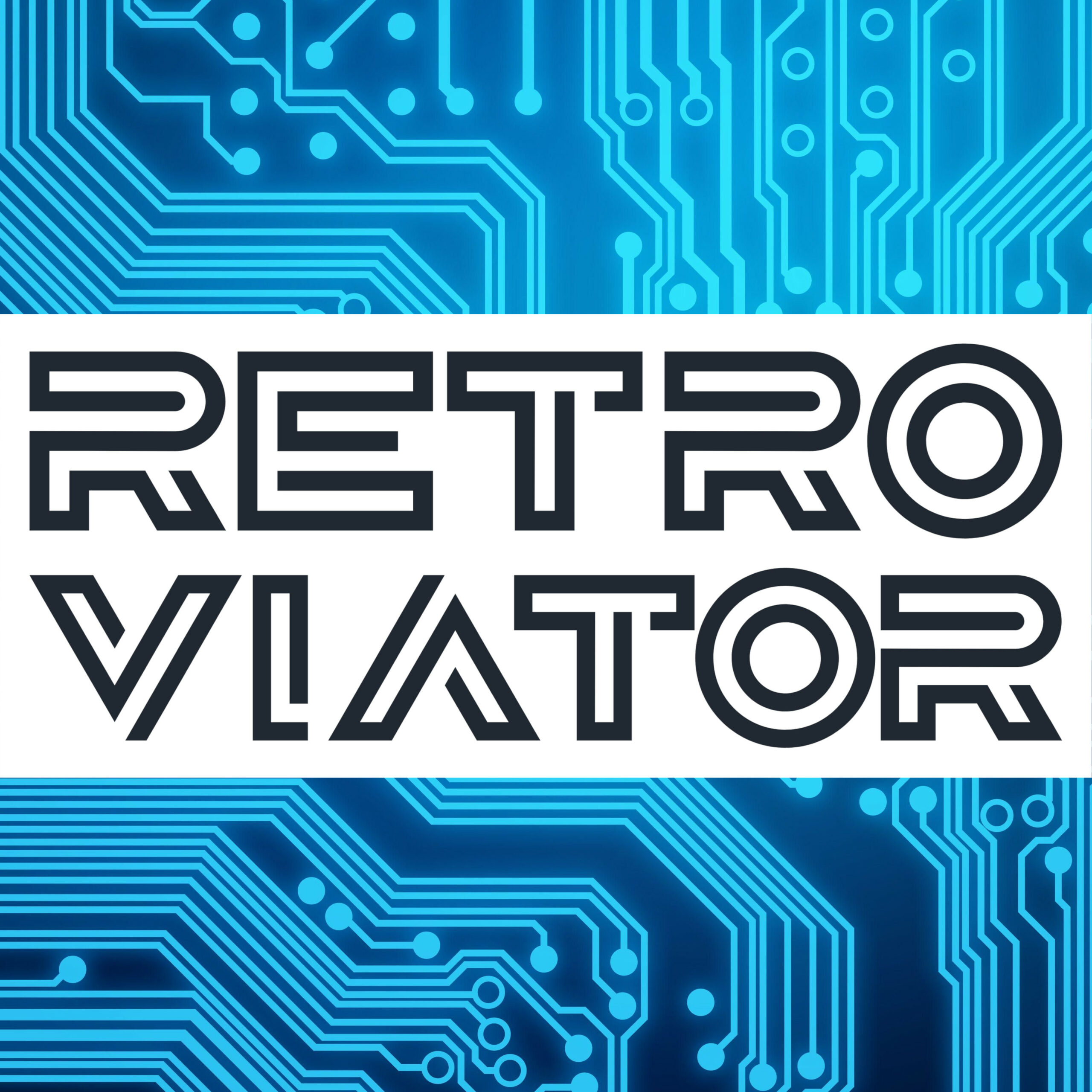

[…] Apple Macintosh IIsi – Retro Viator […]
Here’s a performance tip for Macintosh IIsi owners with enough RAM… make your disk cache over 1 MB large in the Memory control panel. This not only gives the system some RAM to cache your hard drive with, but it also pushes a lot of low-memory system code and globals out of the area of memory that’s actually affected by the built-in video frame buffer (situated in the first megabyte of on-board system memory, which is latched to the video hardware). You’ll find that graphics performance will be noticeably improved because the CPU will not be delayed as much by the video hardware’s access to frame buffer memory; the processor should, statistically speaking, spend more time accessing memory from your installed DIMMs. The more low-memory system resources are pushed out of that first megabyte of memory by the disk cache, the faster your system can operate!
Typically, application and QuickDraw rendering performance should improve by up to 10% simply by allocating a large disk cache.