In 1987, the Apple II was ten years old. It had ably carried Apple through the dramatic rise of the personal computing revolution. By the mid-80s, Apple suspected the end was near, but the Apple II faithful—with stacks of software—were not ready to let go. In response, Apple released the Apple IIe Platinum, providing an “enhanced” IIe with an expanded keyboard and a new greyish-colored case.
In 1987, I was still exploring the wonders of CP/M thanks to my venerable Osborne One. I could only dream of color graphics and a mountain of gaming titles. Instead, I passed the time learning WordStar and SuperCalc and enjoying the text-based Colossal Cave Adventure game.
The Apple IIe Platinum was a follow-up to the highly successful Apple IIe. Originally released in 1983, the IIe competed against computers such as the IBM PC and PCjr and impressive low-cost systems such as the Commodore 64, Tandy Color Computer, and the Atari XLs. The IIe improved on the original II and II Plus by streamlining the logic board and slightly revising the case and keyboard. Its biggest improvement was providing built-in 80-column text and lowercase characters. In 1985, Apple further “enhanced” the IIe by increasing the RAM from 64k to 128k, adding a 32k ROM, and replacing the 6502 processor with the 65C02 used in the Apple IIc.
In ’87, the Platinum model kept all those improvements but further simplified the logic board and adopted the keyboard layout used in the Apple IIGS, including a separate numeric keypad. This configuration was sold for over six years, being the last of the Apple II line discontinued late in 1993.

My Apple IIe Platinum is an early model, likely among the first shipped in the spring of ’87. It spent most of its life as computer #213 in an audio/visual lab at Southern Pines Elementary School in North Carolina’s Robeson County Public School system. When I received the computer from the eBay seller, a floppy disk with MECC’s Phonics Prime Time: Final Consonants was still in the 5.25-inch drive. The case had yellowed from its original “platinum,” but it had settled into a color not unlike the earlier Apple II cases. While the computer came with a 5.25 drive and a monochrome Apple Monitor II, I wanted to see this computer shine in color. Therefore, I acquired a ColorMonitor IIe.
The computer was dirty, with some cosmetic issues, but it fired up when I flipped the power switch. However, a few minutes later, I heard a crack and experienced the distinctive smell of a blown RIFA capacitor. Knowing I should have predicted that I pulled the system apart and disassembled the Astec power supply.

Aside from the RIFA, the PSU was in good shape, though I was frustrated when I thought the replacement RIFA wouldn’t fit. However, Astec cleverly made two sets of through holes so the narrower component fit just fine.


After inspecting the other capacitors and cleaning the front and back of the PCB, I reassembled the PSU and tested the voltages. All the numbers were right where needed.
The logic board was quite dusty and needed a thorough wipe down, but otherwise looked to be in great shape. My oldest daughter was kind enough to help me scrub the case and clean everything inside and out. Thanks to many years of elementary school children banging away on the keys, the keyboard was particularly disgusting.


One of the back rubber feet had rotted away (likely due to mild water exposure), but I was able to find replacement feet on Amazon.

The computer came with the basics: a 64k/80-character auxiliary card and a Disk II interface.

I then turned my attention to the monitor and floppy drive. The monitor powered up, but I decided to tear it down before connecting it to the computer. After smelling the stink of cigarettes, I was sure this monitor had not spent its life in an elementary school. Black gunk was all over the rear ventilation slats, but I was pleasantly surprised the interior was in decent shape. There was no hint of capacitor leaks or cold joints. I cleaned off several solder points covered with brown flux residue, usually around high-heat areas, and reflowed a few connections just to be safe.

The floppy drive was in fairly good condition, but at some point, someone spilled something inside the front of the case. Thankfully, the sticky brown stains did not make it back to the drive mechanism, but it took some work to remove the remnants from all the cracks and crevasses. So, after checking the belt, lubricating all the mechanisms, and cleaning the drive head, I put it back together.

Now, fully assembled, I powered up the IIe Platinum and was impressed with the vibrant, colorful display. Seeing an Apple II running in color for the first time was a joy. I loaded a few diagnostic programs, and everything passed. I was particularly pleased to see the image was bright and focused.

Though I have the ever-helpful Floppy Emu, I acquired a BOOTI card for loading software from a USB flash drive. This would provide a convenient means to have the IIe ready without fetching the Floppy Emu from another system. After reading the brief manual and watching Chris Torrence’s video, I was pleased that everything worked as expected.

I loaded the most recent version of the Total Replay game collection and considered everything I could do with a nicely outfitted Apple IIe. I picked up a Super Serial Card to experiment with accessing BBSs with a WiFi232 modem. I may even pick up a Mockingboard sound card for the computer. It will be nice having a classic Apple II with no compromises.

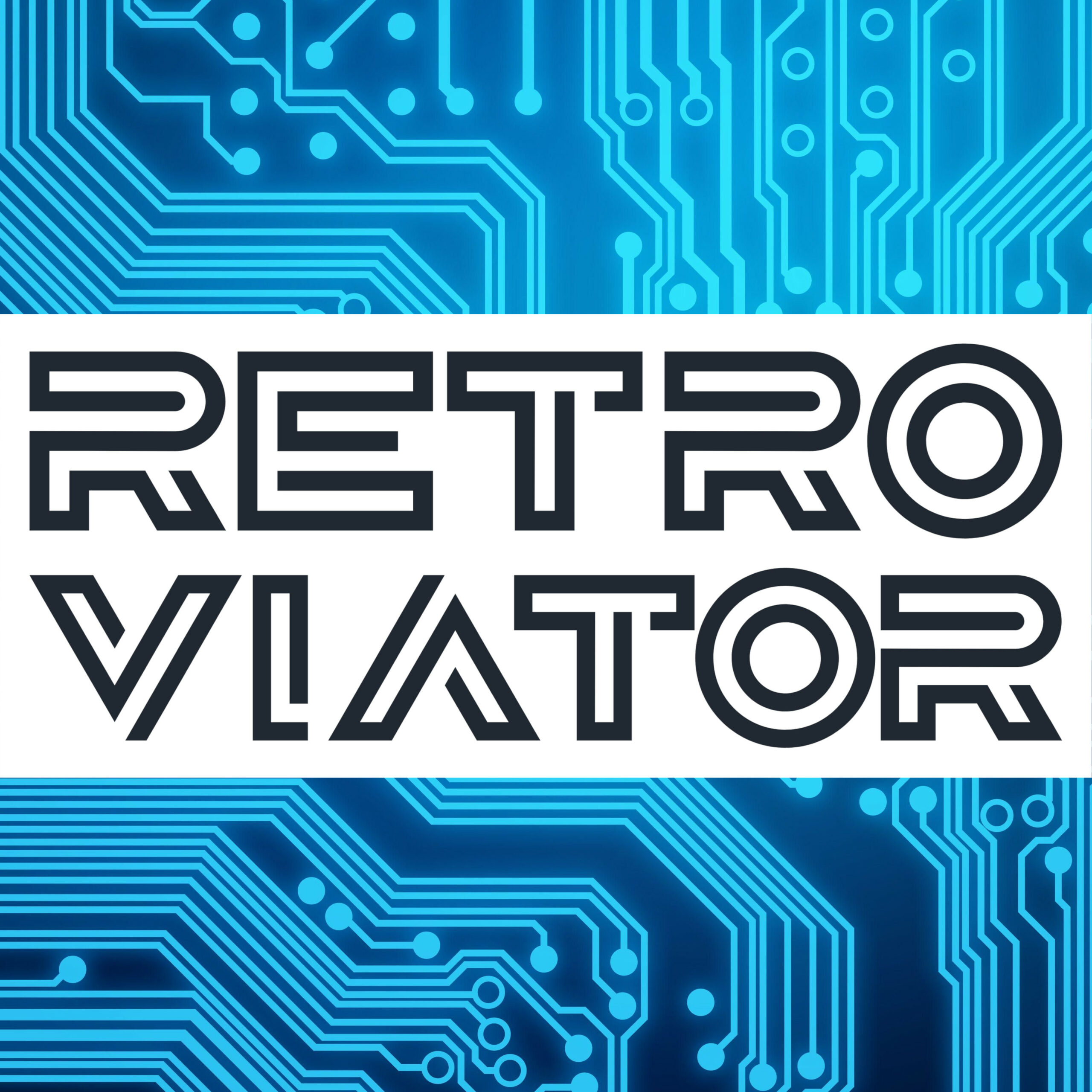

[…] Apple IIe Platinum – Retro Viator […]
Nice article – thanks for taking to the time to write it up. Apple IIe Platinum’s are great machines – looks like this one will last you another 30+ years 🙂