This is not a satisfying tale. I was asked to repair a damaged MacBook Pro. Made in 2009, it is not exactly retro, but it’s also not something easily serviced at your local Genius Bar. When I received it, the laptop would not close properly as the screen housing was damaged, and the display cable was popping out when the notebook was open. More troubling, the display showed odd color patterns, shifting certain blacks to green and inserting pink lines over some white areas.
This MacBook Pro belongs to my sister. It was given to her by a friend, and its had a hard life. Obviously dropped, spilled on, and used regularly, it is still fairly capable of handling daily work.
Apple’s 2009 MacBook Pro 15-inch was one of the many unibody MacBook Pros produced between 2008 and 2012. These “pre-retina” notebooks adopted the sleek design pioneered with the MacBook Air. As Jony Ive explained at the time, the unibody construction enabled the laptops to be thinner, lighter, more robust, and with a higher degree of fit and finish than before. This “Penryn” Intel Core 2 Duo notebook came with two graphic systems: the standard NVIDIA GeForce 9400M and the NVIDIA GeForce 9600M GT with up to 512MB of dedicated SDRAM.
The battery had been replaced fairly recently, and a Samsung solid-state drive was installed, so the computer was in decent shape aside from its display problems. After inspecting the display hinge for a while, I gathered my courage and disassembled the computer, and removed the display assembly.

Upon closer inspection, it became clear that the adhesive holding the display hinge to the lower body had come loose. Also, likely due to a drop or sudden impact, the metal frame supporting the display had snapped at one of the screw holes. This resulted in significant weakness in the lower left assembly.


I suspected that due to the broken hinge mechanism, the LVDS LCD display cable was pinched, and it’s delicate wires were shorting, causing the odd color renderings. After a replacement cable arrived, I completely disassembled the display, removed the front glass and the LCD panel from its housing, and attached the new cable to the bottom of the panel.


Assuming I was on the right path, I was ready to repair the damaged display hinge. I researched suitable epoxies and chose one with a high heat threshold. After carefully determining what parts of the frame should be glued to the aluminum back and which parts were left open to route cables, I applied the epoxy and clamped the frame in place for several hours.

Once the display was reassembled, I propped the MacBook Pro on its side to test the display without reattaching the hinge to the main body. At first, I thought all was well, but the odd color patterns returned after some time. My theory of a damaged LVDS cable was sound but incorrect. Now I was stumped. I tried old tricks like resetting the PRAM and the SMC, wiping the hard drive, and reinstalling Mac OS, but the problem was not software related.


Eventually, I ran across an old iFixIt forum post describing a similar color-shifting problem. The post sent me researching a known issue with bad solder connections on the graphic subsystem. To test, I poked around the logic board while the computer was running, and low and behold, if I pressed in the center of the board–opposite the graphic controllers –the colors returned to normal.
I considered heating the entire logic board in an oven to reflow the solder, but I was not that brave. Instead, I placed Kapton tape around both graphics processors and heated them with a hot air station for several minutes.

I knew there was only a slight chance this would work; if it did, it might not last long. After both NVIDIA processors were heated and the tape removed, I faced the hardest part of the project: reassembling the computer. The MacBook Pro is not an easy machine to tear down, but it’s even harder to assemble. After taking my time, I had it fully reassembled and then realized the keyboard light was not working. Opening the case again, I reattached the missing connector and tightened the screws on the bottom for the last time.

The repaired display hinge works properly, and the computer closes as it should. After heating the graphics chips, the color problem is a bit better, but I’m disappointed I could not fully repair this MacBook Pro. Apple/NVIDIA’s poor solder connections are a known issue and, sadly, one for which there is no good self-repair option. Some have had luck taking the logic board to a professional lab to reflow the connections, but that is expensive and difficult to justify for an older computer. As it is, this is now a kinda functional, but somewhat color-blind, MacBook Pro.
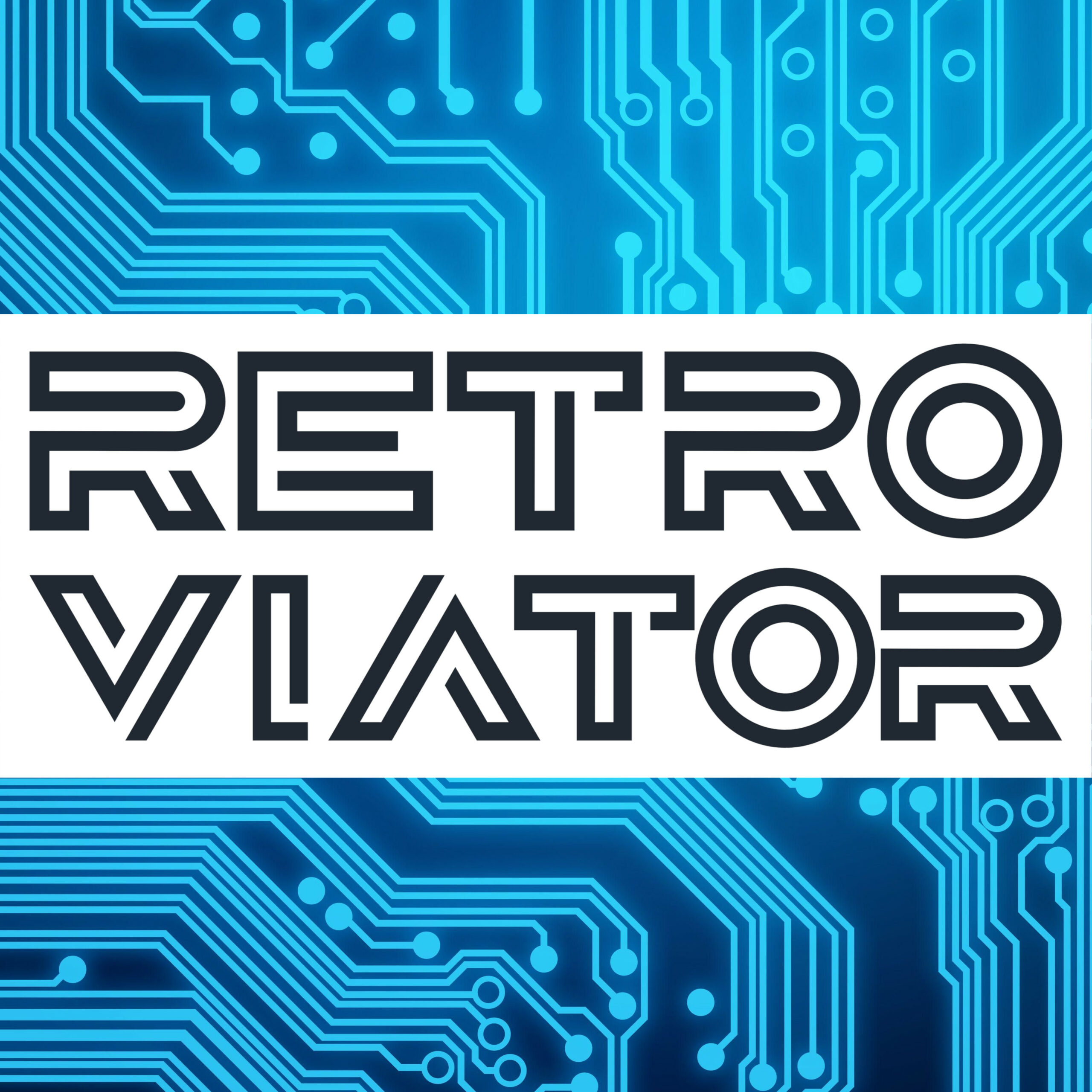

Be First to Comment