With Apple, Tandy, and Commodore’s early microcomputer success, the industry speculated how IBM would respond. The mainframe giant had dominated computing for decades, but its initial efforts to make a viable microcomputer had fallen flat. That changed when Bill Lowe and Don Estridge set out to develop a micro outside the usual IBM bureaucracy. Just twelve months later, in August 1981, they unveiled the IBM Personal Computer (5150). The PC was made from off-the-shelf components with a custom IBM BIOS. Though it could run the popular CP/M operating system, it came packaged with BASIC and a new disk operating system from Microsoft. The early 5150s were a high-priced competitor to the 8-bit micros of the day, but IBM quickly iterated and released the IBM XT (5160). This became the computer that defined the early PC era.
My first IBM-compatible was a common XT clone. After being introduced to computers through the Osborne One, I was excited to jump into a more mainstream platform. This was another hand-me-down system, but I was excited to see what I do with readily-available software and expansion options.
Shortly after the PC’s launch, rumors swirled about a PC 2. In the incremental way of technology, pundits hoped for simple improvements, such as a real-time clock, but also more ambitious changes, such as utilizing Intel’s 80186 CPU, the cutting edge 80286, or even Motorola’s 68000 processor. The XT was not the anticipated PC 2 (that would come later with the IBM AT), but the XT was a solid refinement of the PC. As for the name, Don Estridge saw no reason to call the next revision anything but the PC. However, IBM marketing felt otherwise, and the XT moniker reflected that the 5160 was an eXTension of the original.
When it was unveiled in March 1983, priced at $4,995 with 128K of RAM (easily expandable to 256K and ultimately 640K), it retained the PC’s 8088 processor but added a 10MB hard drive, along with a double-sided floppy drive and an asynchronous serial adapter. Support for the little-used cassette port was removed. The XT increased the PC’s expansion from five slots to eight, though the floppy controller, the hard drive controller, and the serial interface occupied three. Only five slots could accommodate full-sized cards, and all the slots were placed closer together.
The most significant upgrade, the Seagate-manufactured hard drive, had four platters spinning at 3,600 rpm. IBM claimed the drive had a 90ms access time and a 5MB per second transfer rate. The hard drive controller supported direct memory access with an on-onboard microcontroller and memory buffer, providing for advanced error detection. Due to the hard drive, the XT’s power supply was beefer than the PC, moving from 63.5 watts to 130 watts. Packaged with its larger power supply and hard drive, the XT weighed 32 pounds.
Sitting atop the new XT was the impressive 5153 color monitor. The 12.5-inch screen could display 16 colors against eight background colors. Black masking yielded high contrast, and the RGB interface had a top resolution of 640×200. It showcased color graphics, though reviews preferred IBM’s existing 5151 monochrome display for text applications. The monitor sold for $680.
As for software, the XT shipped with DOS 2.0 (sold separately for $60), which added support for double-sided 360k floppies (instead of the PC’s 320k format). The new DOS also added UNIX-like capabilities–incorporating features from Microsoft’s Xenix Unix variant. Most important was support for fixed disks with “tree-structured” directories. Improved batch files (adding variables and conditional actions), piping, screen dumps to the printer, and input and output redirection were included. Also, the configuration file (CONFIG.SYS) debuted, as did disk buffers, extended screen and keyboard controls, and a disk spooler. Microsoft BASIC 2.0 was also bundled with the OS.

PC Magazine said the XT had “something old, something new, something borrowed, and something blue.” The old was Intel’s 8088 processor and the same MDA/CGA display adapters. The new was a fixed hard drive and a motherboard with 256K memory capacity. The borrowed was the continued use of third-party hardware. And the blue was IBM’s impressive marketing reach. While the XT added to the PC’s capabilities, Bill Machrone noted the absence of BASIC in ROM, even though the PC’s six 8K ROMs were replaced with two 32K ROM sockets. Even so, Machrone declared, “The XT is much closer to being a professional’s personal workstation than the PC ever was.”
A few months after the XT was announced, IBM formed the Entry Systems Division, and the development of future microcomputers was rolled back within Big Blue’s normal product development process (though work on the IBM AT was already well underway). A 1987 InfoWorld article reported IBM sold nearly 2.2M XT systems between 1983 and its retirement in 1987. This eclipsed other IBM systems from the ’80s, except the original PC, which sold an astonishing 3.2M units.

I picked up this XT from eBay in 2019. It sat patiently in my workshop for years, waiting its turn. It was a bargain I acquired before the pandemic escalated prices on vintage computers. I purchased a Model F keyboard a few months later for only a few cents less than the computer. The 5153 color display and a CGA card were recently acquired to complete the set.
This computer hid a surprise inside. Upon a quick inspection, I assumed the computer came with a common Hercules-compatible video card, but I was only partially correct. Yes, the computer had a Twinhead CT-6040S mono-graphics card, but next to it was a FutureNet Graphics Controller. FutureNet and its DASH software was a CAD schematic drawing system for the IBM PC. When introduced, it was priced over $5,000, and PC Magazine gave it a favorable nine-page review in October 1983.

I am curious how this card was used and what was designed on this computer. However, as I’m not ready to jump into early ’80s CAD packages, I set the FutureNet card aside and instead installed an IBM 1501981 Color Graphics CGA card to complement the 5153 display.
The first order of business with any vintage IBM is checking the numerous small dipped tantalum capacitors. Some recommend preemptively replacing all the tantalum caps due to their propensity to short, but I did not. The motherboard’s thick ground plane makes removal a challenge, so I accepted the risk, and any of these tiny orange time bombs could pop at any moment. While the XT’s motherboard had no shorts, the included IO card had two blown capacitors.


Next, I checked the power supply. As described above, the XT’s PSU is capable of powering the computer, a full-height floppy drive, and a full-height hard drive. The PSU was in good shape, and everything inside looked good after cleaning. The voltages were normal when tested with a dummy load. With these checks completed, I attached the PSU to the motherboard and flipped the big red power switch. The PSU fan spun, and the attached speaker greeted me with a healthy series of beeps.

Now, I needed software. Unfortunately, only a few of my vintage floppy disks have survived, and none were bootable. Thankfully, disk images are available online. The XT launched with PC-DOS 2, but the 2.1 upgrade rolled out a few months later. Since this unit was manufactured in mid-1984, DOS 2.1 would have shipped with the computer. The problem was I needed a way to get a downloaded copy of DOS to boot the system. I could do this with either a Gotek floppy emulator or an XT-IDE solid-state hard drive–so I decided to install both.
I started with the Gotek. I acquired a pair of inexpensive models some time ago. I updated these basic Goteks with the FlashFloppy firmware, paying attention to the microcontroller within (STM32 or Artery). I also needed a special USB cable with a USB-A connector on both ends. It took me a minute to figure out how to make workable image files, but WinImage and the HxCFloppyEmulator were a big help.
I was thrilled to see the system boot to PC-DOS 2.1, but after using a basic three digits display model for a while, I understood the attraction of upgrading to a nicer Gotek with an OLED display and a rotary encoder. I thought briefly about hacking one of my existing units with the upgrades, but I eventually ordered one on eBay. The screen and easy selector knob are worth the additional price if you use floppy images regularly.


The XT-IDE was next. I first used this helpful hard drive substitute a few years ago when I restored my Compaq 386s. That configuration was tricky due to some oddities with the Compaq, but everything worked the first time with this XT. I had picked up a pair of XT-IDE rev 4 kits at some point (I think I bought the second, not realizing I already had the first), so it was time to put them together. I really enjoy assembling little projects like this. With good instructions and the correct parts, it’s a nice exercise, and it takes me back to the many hours I spent plugging away at the 160-in-One Electronic Project Kit as a kid.

Once the boards were assembled, I picked one for the XT and loaded the appropriate ide_xtl.bin firmware. I was pleased when the XT-IDE BIOS information popped up on the screen, and now I needed to set up a compact flash card. I lucked upon a handful of small-capacity cards at a ham radio festival a while back. Finding a 64MB card is increasingly challenging while getting a 64GB or larger size is no problem. Formatting the card was not trivial. The partition table has to use MBR (master boot record) and be formatted for FAT12. Once ready, copying files from my modern computers using a CF adapter was easy, but my preferred method was to load programs on the hard drive from floppy images via USB and the Gotek.
With all this attention given to modern solid-state storage solutions, I didn’t neglect the original full-height Tandon 5.25-inch floppy drive. The drive was in good shape, and all it needed was a bit of cleaning and lubrication. However, while working on this drive, I learned you should pay attention to the terminating resistor array on the top of the drives. The last floppy drive should have the resistor array installed; the first drive should not. Once cleaned, it loaded my 5.25 floppies without a problem. I installed the Gotek as drive A and the spinny Tandon as drive B.


I was ready to reassemble the system but had another trick up my sleeve. I wanted the XT-IDE’s activity light visible on the front of the computer. Since the computer came with a dead Seagate ST-225, I used its half-height faceplate and secured it above the Gotek using tie wraps. I then ran a pair of wires and a red LED from the compact flash adapter to the light pipe on the faceplate. Now, my XT blinks merrily as programs load.



Finally, I was ready to turn my attention to the IBM 5153 display. As mentioned earlier, this display was purchased separately from the computer. According to the sticker underneath the monitor, it came from Bell Sygma, a subsidiary of Bell Canada. The firm merged with Canadian IT powerhouse CGI in 1998, but I’m sure this little monitor was long retired by then.


When I opened the display, I was pleased to see nothing troublesome. I cleaned it thoroughly, reflowed the solder joints around the flyback transformer and connectors, and removed flux residue that had crystallized around high-heat areas. While it costs quite a bit to purchase and ship the display, I’m pleased I have it in my collection.

The Model F keyboard was working great, so I left it as-is, aside from a good scrubbing. Except, I noticed that the IBM badge looked hazy, and then I saw the protective plastic was still covering the badge. Though I removed it carefully, after four decades of attachment, small flecks of the lettering came off with the sticker.

This true blue IBM XT makes me happy. It is an excellent example of the turning point for microcomputers, as the PC/XT became the basic building block of the industry. IBM was still selling the similar PS/2 Model 30 a decade after introducing the XT. Households used their PCs and XTs for many years until Windows 3.1 and advances in gaming enticed users to faster 386 or 486 systems. Even into the early Pentium era, the XT was the baseline by which other systems were measured.

Note: Everyone who hopes to maintain an early IBM system owes a debt of gratitude to the Minus Zero Degrees website. It is a tremendous resource.
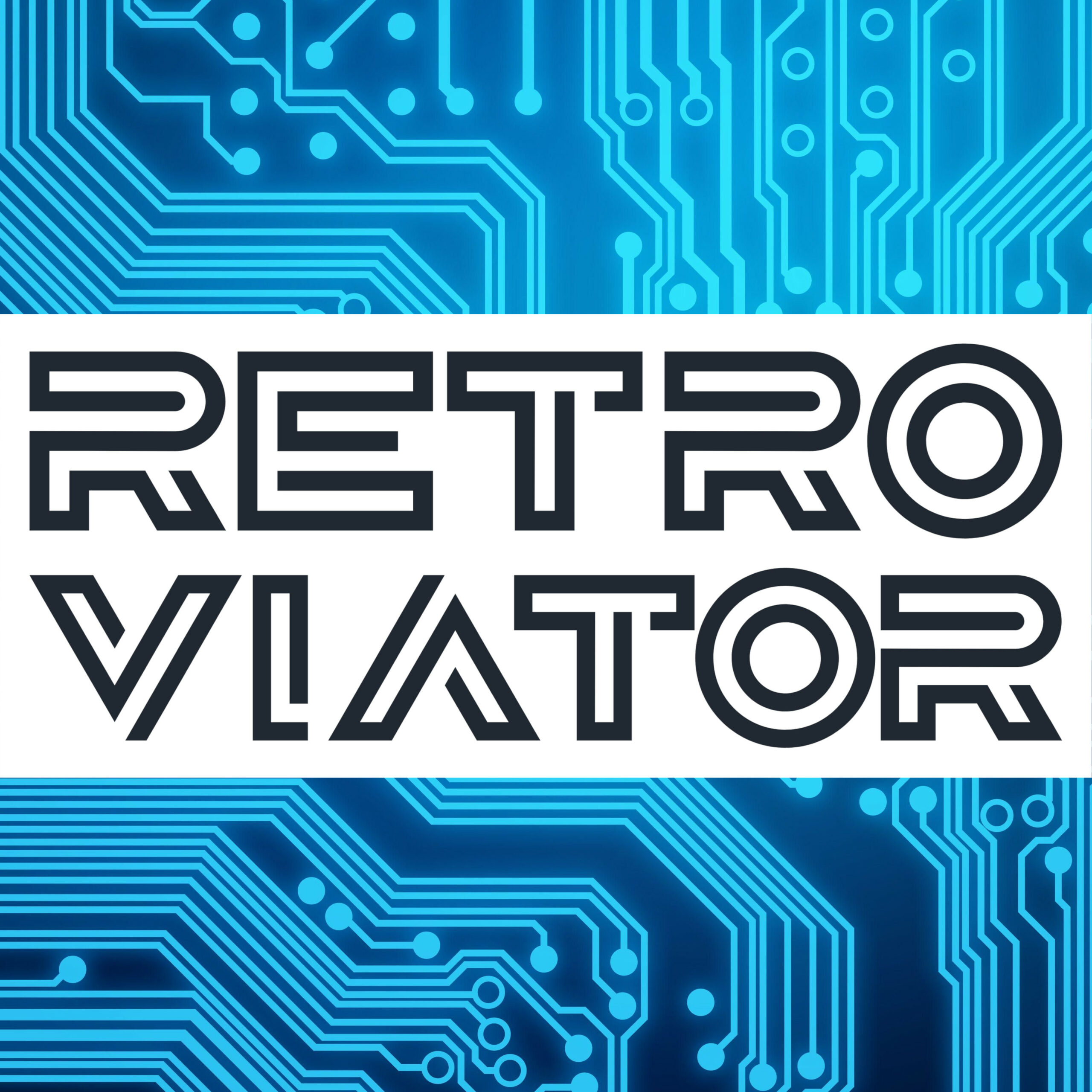

I used to play that game, Alley Cat, all the time in the 90s, on an IBM PC AT clone !
I need to find a simulator and see if I can run that on my Raspberry Pi…I especially loved the goldfish bowl mini game.