A handful of product names are so ubiquitous and defining they become synonymous with their industry: Coke, Aspirin, Band-Aids, Post-Its, etc. In computing, the IBM Personal Computer was that product.
In the early days of the microcomputer revolution, tech enthusiasts and business insiders were curious if “Big Blue” would step outside its dominant position in business and university computer rooms and enter the nascent small computer market. In the 1970s, IBM rolled out the portable 5100 series of computers, showing that it could build machines designed for desktops, but these systems were expensive and niche at best. After the explosion of interest following the 1977 West Coast Computer Faire, the microcomputer industry was moving at a breakneck speed and becoming hyper-competitive. IBM was ill-suited to operate in such an environment.
By 1980, Viscalc and WordStar had arrived, and microcomputers were quickly transitioning from a hobbyist fascination to a meaningful business tool. IBM’s CEO, Frank Cary, did not want to be left out, but IBM’s institutional gears were grinding away in other areas. William “Bill” Lowe had been working on lower-cost computing ideas, and when blessed by Cary, he and a team dubbed the Dirty Dozen (made up of a baker’s dozen of thirteen engineers) developed plans for a product that would be ready in a year. Cary directed Lowe to build a small group and operate outside IBM’s bureaucracy to bring their plans to life. Codenamed Chess, the effort was soon headed by Phillip “Don” Estridge out of IBM’s Boca Raton campus. They quickly implemented their plans to package existing components and technologies together rather than build a custom “Big Blue” solution.

The first low-cost product flowing from Project Chess was codenamed Acorn (falling from IBM’s might oak). In line with the unconventional thinking flowing from the design team, IBM hardware engineer Bill Syndes said, “The definition of a personal computer is third-party hardware and software.” For hardware, IBM used various suppliers, such as Intel for the processor, Texas Instruments and Motek for ICs and DRAM, Tandon for floppy drives, Zenith and Astec for power supplies, and a defense contractor, SCI Systems, for circuit boards and sub-assembly.
It’s reported IBM considered using Intel’s new 8086 and perhaps even Motorola’s 68000 16-bit processors, but they selected Intel’s 8088, which is an 8086 limited to an 8-bit data bus. This provided a modest cost savings, was available in high volume, and allowed IBM engineer Mark Dean to borrow the System/32 Datamaster‘s bus to create the PC’s five 8-bit expansion slots. They also borrowed the Datamaster’s keyboard, soon to be known as the Model F.
To develop third-party software, Jack Sams, an IBM software engineer, contacted Bill Gates, the 24-year-old head of the 32-person Microsoft, to gain access to Microsoft’s BASIC interrupter. Along the way, Gates directed Sams to Gary Kildall, the president of Digital Research, to discuss licensing CP/M for the PC. In one of the most hotly contested stories in early computing, Kildall and IBM failed to connect, and Sams urged Gates to develop the operating system. Now in the driver’s seat, Gates was excited that IBM planned to use a 16-bit processor (even with its 8-bit data bus) as developers could write more sophisticated software with access to more RAM.
On August 12, 1981, Don Estridge introduced IBM’s Personal Computer to the world. For the first time, IBM would sell a product through retail partners Sears and Computerland rather than using its dedicated sales teams. With prices starting at $1,565 for a bare-bones system, IBM met its low-price goal, though a more capable configuration with 64K of RAM, two floppy drives, a serial card, and a monochrome monitor was priced at $3,490. At launch, Microsoft’s PC-DOS operating system and BASIC were available for $40, or customers could purchase Digital Research’s CP/M-86 for $240. Also available were VisiCalc for spreadsheets, EasyWriter for word processing, a serial communication package, and even Microsoft’s (Colossal Caves) Adventure game.

Early in 2023, I was lucky to find a decent eBay deal on a 5150. I picked it up while restoring my IBM PC XT (5160) and was eager to get my hands on the computer that started the PC revolution. The computer was in decent shape, and while it was a 5150, it had been upgraded with a larger power supply to support a Seagate ST-225 MFM hard drive, making it a similar configuration to the 5160.
Since I already had a fully loaded 5160, I was interested in keeping this 5150 as close to stock as possible. I found a second IBM-badged Tandon floppy drive, but it suffered damage in transit. A piece of side plastic had broken off, and the drive door latch was broken. The side plastic was easily put back in place with cyanoacrylate glue, but the latch would be trickier.

The support that holds the dowel in place and allows the door to rotate was snapped on both sides. Lucky for me, Adrian Black had a similar problem, and I learned there is a 3-D-printed solution. Thanks to a friend, I was able to get a replacement part made, and the door works perfectly—though I will be gentle with it. After a good cleaning and lubrication, both drives should be ready to go.

The computer itself looked to be in good condition, though there was an unusual modification that I initially thought was a hardware reset switch; following the wires revealed it to be a switch to silence the PC speaker. Wherever this computer was used, silence was important.


Before powering up the system, I took a closer look at the Leadman 150W power supply to ensure it was okay. While no troublesome Rifa film capacitors were installed, it did have two leaky electrolytic caps that needed attention. The worst was C26, and the other was C21.


While I had the PSU apart, I oiled the fan. I then tested the unit with a load. It took more than I thought to get a good reading on the 12V rail. Connecting only one floppy provided a 10V reading; two moved it to 11V, and when I added the motherboard, I got a steady 12V. However, before I put power on the motherboard, I checked each yellow tantalum capacitor to see if any were shorted, and all of them were fine.


I then cleaned the case and reassembled the system. It was coming together nicely and powered up on the first try. I was greeted with several beeps telling me that I was missing a display and keyboard. However, before getting to the peripherals, I needed to verify the settings for my intended configuration. I cannot stress enough how important the Minus Zero Degrees website is for any vintage IBM owner. Thanks to the site, I identified the proper dip switch settings for this later 5150 with 256K of RAM and the final version of the BIOS dated October 17, 1982.

I then turned my attention to the CRT. I acquired a monochrome IBM 5151 with my PC XT but later found a color 5153 to pair with that machine. So, this 5151, manufactured in July 1983, had been waiting for its new mate. I installed the MDA/parallel printer card that came with 5160 and plugged it into the display. The image was shakey and squashed, so I opened the monitor’s case.


There was a fair amount of dust but not much soot, which gave me hope that the tube was in decent condition. I carefully inspected the board and reflowed several solder joints. I cleaned all the potentiometers and then adjusted them as best I could. The vertical adjustment (difficult to reach when the board is slid into its bracket) had to be set at its maximum to get a decent screen height. I believe the overall image size would improve if I could adjust the horizontal width, but that adjustment was frozen, and I was afraid of breaking it. I got an acceptable image, but I ordered a complete capacitor replacement kit from Console 5, and I’ll fiddle with the image size again once the new capacitors are installed.
The working Model F keyboard I acquired some time ago was filthy; so I removed each key and cleaned the inside of the keyboard.


I was frustrated that several keys lacked the distinctive ping sound and were not working once I reassembled the keyboard. Thankfully, I found an old forum post that guided me to pulling the non-working keys, checking the springs, then holding the keyboard at a 90-degree angle, so that the cable connecting to the computer was faced down and the space bar up, then reattaching the keycaps. This worked like a charm and all the keys are now working perfectly.

As a final touch, I replaced the scuffed and scrapped IBM badge on the Model F keyboard with a replacement I acquired from an empty case. I applied heat to both badges to loosen them, then carefully and slowly cut underneath the badge with a scalpel. After removing all the adhesive residue, I swapped badges and glued them back in place.


I was almost ready to put this computer through thorough testing, but I decided to first reinstall the RAM expansion card that came with the computer. This card added 384K to the base 256K, bringing the computer up to 640K. Lucky for me, the dip switches were set correctly on the card, since I could not find a manual online to configure it.

Finally, I installed the RAM expansion card, the MDA display card, a floppy controller card, and a serial I/O card, and booted up a floppy disk I made using my PC XT. I fired up CheckIt version 1.1 and was excited that everything passed with flying colors.
However, I wasn’t done yet. After half an hour of use (with the case open), I heard a loud snap and saw a flame of light and smoke rising from the computer. It seems the I/O card had a testy tantalum capacitor that blew its top. The scorch marks were impressive, and the destruction made it impossible to determine the value of the capacitor. However, based on the others on the board, I ordered a replacement.

I am thrilled to have an original IBM Personal Computer in excellent condition. IBM was surprised by the PC’s success. Within its first year, PC sales caught up to Apple, Tandy, Commodore, and Hewlett Packard, and by its second year, the PC was setting new sales records each month. This trend continued until 1985 when IBM’s dominance began to wane as third-party manufacturers ascended, but the standards introduced with the PC remain the foundation of computers today.

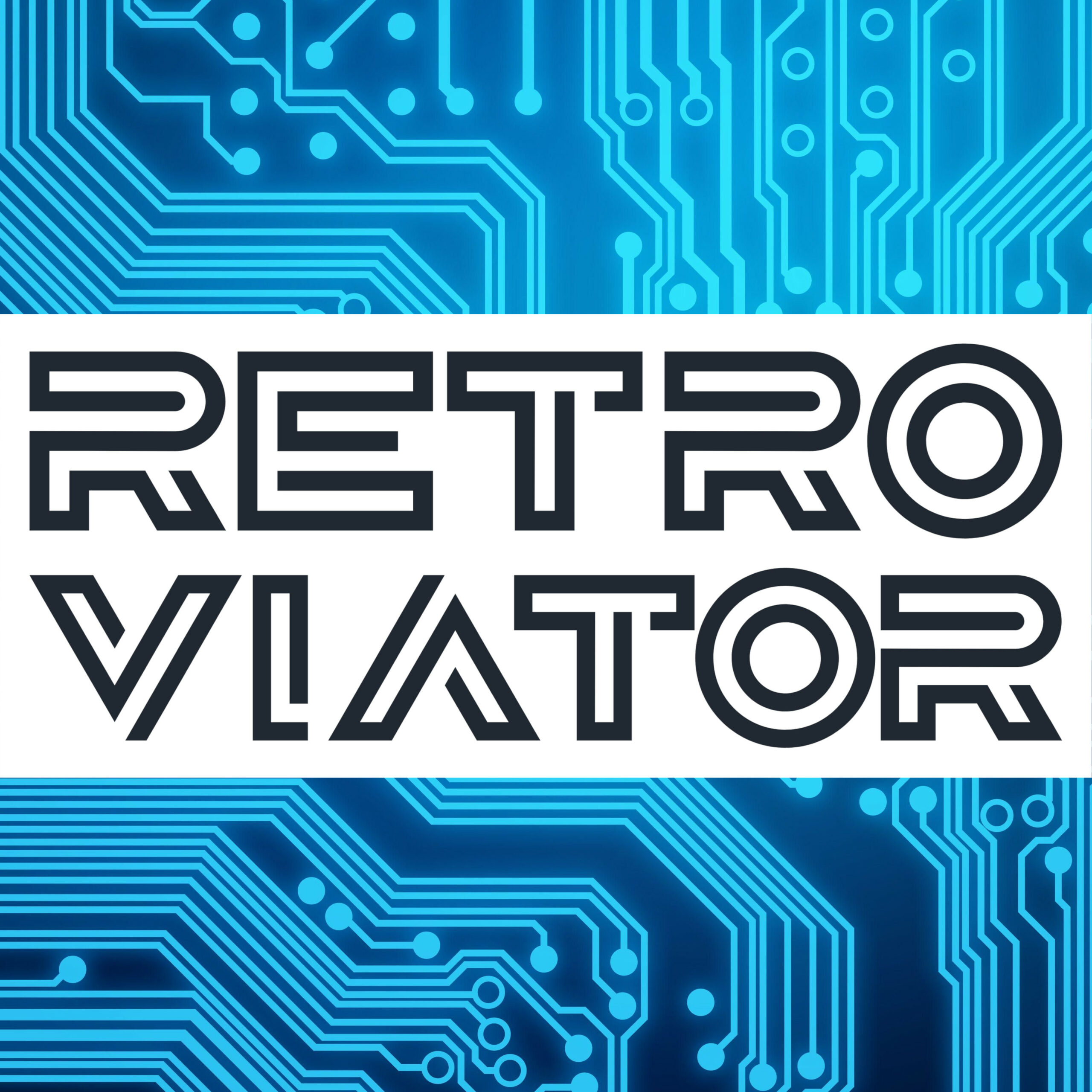

Be First to Comment