The original Apple II first rolled off the assembly line in 1977, and Apple offered only modest improvements for nearly a decade. While the IIc provided a new form factor, the introduction of the IIGS in 1986 took the Apple II family to another level.
While I remember a television ad or two, I never had the opportunity to use a IIGS in its prime. Only recently did I realize how capably it bridged the 8-bit and later 32-bit eras of home computing.
Apple begrudgingly advanced the Apple II platform after the collapse of the Lisa and Apple III (and with a sluggish start for the Macintosh). A new wave of personal computers emerged in the mid-80s that eclipsed the capabilities of the early 8-bit systems. IBM was advancing to Intel’s 16-bit processor, but more importantly, Commodore released the Amiga 1000 and Atari the 520ST. Both computers were built around Motorola’s 68000 processor and were aimed squarely at the home market. While the Macintosh also used the 68000, Apple targeted that machine for businesses and higher education–and priced it accordingly.
Apple began working on a significant upgrade to the Apple II as early as 1983. Technical problems stymied the project’s original design, and complicating matters, Apple needed to avoid upstaging the Macintosh then in development. After the Macintosh and Apple IIc launched in 1984, work resumed on a computer that retained Apple II compatibility and provided more memory with improved graphics and sound. Apple used Western Design Center’s 65816 processor, as it was an evolution of the MOS 6502, but offered 16-bit registers while retaining extensive 8-bit compatibility. Paired with the impressive Mega II, which reduced the rest of the Apple II to a single chip, this new computer could run Apple II software and explore new opportunities.

In September 1986, Apple introduced the sleek IIGS. The 65816 was clocked at 2.8MHz. This was an improvement but far from state-of-the-art. The system had 256K of RAM but could be expanded to an impressive 8MB (later models shipped standard with 1.125MB). It also emulated all Apple II video modes but natively provided 320 x 200 and 640 x 200 resolutions with a 4,096-color pallet. The notable Ensoniq ES5503 wavetable sound chip (designed by Robert Yannes, the father of Commodore’s SID chip) could synthesize fifteen voices—a far cry from the Apple II’s simple beep.
The first 50,000 IIGS systems were “Woz” limited editions bearing Steve Wozniak’s signature on the front. Approximately 1.5M IIGS units were sold between September 1986 and December 1992.
This particular Apple IIGS was my first pickup using Facebook Marketplace. Lucky for me, a pleasant couple was preparing to downsize for retirement. This meant they needed to part with a sizeable collection of early ’90s Apple computers and related material. Several Macs appeared to be from a nearby university, but based on the software, joysticks, and other material accompanying the haul, I could tell the IIGS had been a family mainstay in its day.

Since I had just worked on my Apple IIc, I was drawn to the IIGS. My first step was to open it up and survey the situation. Like all Apple II computers, the layout is simple. This IIGS was likely manufactured in late 1989. It is a ROM 3 model with 1.125MB of RAM installed on the mainboard. Doubling the ROM size from 128K to 256K allowed a portion of the OS toolset to be built-in, speeding up routine operations. It also added “sticky keys” to help disabled users press multiple keys, enabled keyboard mouse emulation, and resolved some sound and graphics problems.
I was pleased to see that while the battery was installed, it had not leaked. And in another stroke of good fortune, the IIGS came with the desirable Apple Hi-Speed SCSI card. When connected to an external hard drive, the card can move data at up to 1MB per second.


I was hesitant to simply flip the power switch, so I removed the power supply and gave it a good look. Unlike most Apple II PSUs, this unit was not made by Astec. An aftermarket MWP-303 had been installed. The PCB had some sticky residue and oxidation around a few solder joints, so I cleaned it and checked the voltages.
Knowing that switching power supplies need a load to produce accurate voltage, I wired in a 100W 4 Ohm resistor. With this in place, I could verify the voltages were correct and that it was safe to power the computer.

The main body of the IIGS was a bit grimy, but nothing elbow grease couldn’t remove. I carefully inspected the mainboard. While computers of this era frequently have problematic electrolytic capacitors, these looked okay to me. So, I replaced the battery and focused on cleaning the surfaces, ports, and nooks and crannies.



I then turned my attention to the keyboard and mouse. The IIGS was the first computer to use Apple Desktop Bus (ADB) ports. Created by Steve Wozniak, the ADB connector would later become standard on Macintosh and NeXT computers. Like IBM’s PS/2 connector, it provided an easy way to connect input devices. However, unlike the PS/2 connector, devices could be daisy-chained together, and for some Macs, it supported a special key on the top of the keyboard that turned on the computer. With the IIGS, this key was used as the Apple II reset key.
The IIGS came with a wonderful compact keyboard. Using Alps orange switches, the keyboard feels and sounds fantastic. The keys have plenty of travel, and while it is not quiet, it’s not too loud either. I’d be tempted to get a conversion kit to use this as my daily keyboard.

Unfortunately, this Apple ADB keyboard didn’t work. After a thorough cleaning, I noticed only small solder pins held the ADB connector to the board. Figuring the connection was likely unstable after years of inserting and removing keyboards and mice, I took a shot and applied fresh solder where both plugs met the board. Thankfully, that’s all it took. The keyboard now works perfectly.

The ADB mouse was severely discolored and very dirty. I disassembled and cleaned it (including using a dental pick to remove grime from the inset Apple logo). I enjoyed seeing the simple spoked wheels and LEDs inside the mouse that tell the computer how the ball is moving in the socket. This technique had changed little from Bill English’s 1972 design.

I took this opportunity to try my hand with retrobrite. While I’ve watched many YouTube videos on the process, I hadn’t taken the plunge. While I suspect liquid hydrogen peroxide is better for larger parts, I only needed to tackle one very mustardy mouse. A few days earlier, I watched a presentation by chemical engineer Scott Hansen at KansasFest 2020 on his new Retrobrite cream, so I decided to give it a try.

After covering the outside of the mouse with the cream, I sealed it in plastic wrap and placed it outside. It was done after about three hours of morning summer sun (turning it several times for good coverage). The mouse looks great! I can see very faint streaking on the palm rest, but it would take some effort to see it even if you were looking for it.

I also cleaned and serviced the 3.5-inch floppy drive. Aside from crusty black grease along the spindle rod, the mechanism appeared to be in good shape. Even the eject gears worked properly. I was worried because the drive would not read the two disks I inserted that came with the system once reassembled. However, I was able to format and read a new floppy. I’ll need to determine whether the media is faulty or if the drive cannot read anything other than its own formatted disks.

Finally, I tackled the monitor. The IIGS came with the 12-inch AppleColor RGB Monitor. The screen can display a maximum of 600 x 200 lines at a 0.37 dot pitch. Importantly, it operates at a fixed 15.7 kHz horizontal scan rate. This places it in a unique class of monitor. Commodore, Tandy, and a few other manufacturers with color systems during this period synced at this low rate, but later VGA displays were synced at 30 kHz and higher. Given the rarity of such CRTs, I was pleased my IIGS had a working monitor… or so I thought.

Upon first testing, everything looked great. The colors were bright, and the screen was sharp and steady. However, after using the computer for a while, the screen would flicker and eventually go out. When the image disappeared, the front power indicator also went out, but I could hear the display’s transformers humming even with my aging ears.
I opened up the case and safely discharged the anode, and removed the cap from the tube. Then I carefully looked at the circuit boards. The neck board looked pretty good, but the bottom board was sticky and had quite a bit of oxidation on several solder joints, most likely due to heat from the transformers.


Given the condition, I decided leaky electrolytic capacitors were likely in play, so I ordered a capacitor replacement kit from Console 5. I also used the handy schematics provided by Console 5 to make my repairs. Along the way, I replaced a 2W resistor with a 3W metal oxide component with a better chance of withstanding high heat.


After finishing the meticulous work, I was nervous to push the power button, but after a beer and some rest, I hit the button… and it was dead. No image, no light, just as before, but now it was dark from the start and not after warming up.
So I went back and checked my work. Even though I thought I was careful, I found two mistakes on the neck board where I had switched the polarity on a set of capacitors and used a 1.0uF instead of 0.1uF component. Unfortunately, after repairing my mistakes, I was no better off.
Then I went back and looked more closely at something I noticed earlier. I observed a slight crack under the flyback transformer, but it didn’t appear to break the thick traces. Yet I finally saw that several of the solder joints had separated.

I had been looking at the neck board because I could hear the flyback transformer and the tube charging up and down when operating the power switch. I now realized the decoupled transformer pins powered the neck board, controlling the RGB signals and the front power LED. After adding a considerable amount of new solder to each of the broken joints, I powered it up and was happy to see the power indicator shining brightly. But now, the image had collapsed into a single horizontal line.

I was actually pleased to see anything on the screen, so I began researching how to fix a loss of vertical deflection. After posting a message on Twitter, @particlebbs made short work of my problem by asking if I’d bumped the neck board’s diagnostic switch. I learned the switch grounds the tube’s high voltage for safer repairs. Pulling the cover off again, I saw the plastic rocker switch was a little off-center. I flipped it securely into the middle position, and all was well.
I was finally ready to use this computer as Steve Wozniak intended, but I thought one upgrade might be helpful. As noted above, this Apple IIGS was a ROM 3 model with 1.125MB of built-in RAM. I decided to spring for another 4MB of RAM using ByteBooster’s expansion board. This upgrade will provide headroom for IIGS-specific software.


The system also came with an external Power User Pro enclosure with a SCSI Quantum ProDrive LPS drive inside. When the spinning drive fails, I will replace it with a SCSI2SD, but before then, I may install an IDE controller for compact flash storage or a BOOTI USB drive as an internal solution.

While perhaps I should replace all the capacitors on the IIGS and its power supply, it’s running well right now. I’m looking forward to exploring what the IIGS can do. I’ll start by digging into the games made for the platform and deepen my knowledge of Apple II system software. I like having a computer that can run Apple DOS, ProDOS, and GS/OS. I’m also eager to take advantage of the IIGS’s fantastic keyboard with productivity apps like AppleWorks, Bank Street Writer, WordPerfect, etc. Finally, I’ll use my WiFiModem232 to access vintage BBSs online.
Oddly enough, spending time with the IIGS helps me better understand Apple’s intention for the Macintosh and some of the tradeoffs and ambitions that separate the two platforms. I may have missed it back in the ’80s, but I finally appreciate the underlying elegance of the Apple II line of personal computers. While the machines are relatively straightforward, the rich software library, crafted by devoted fans, makes this a fascinating platform.
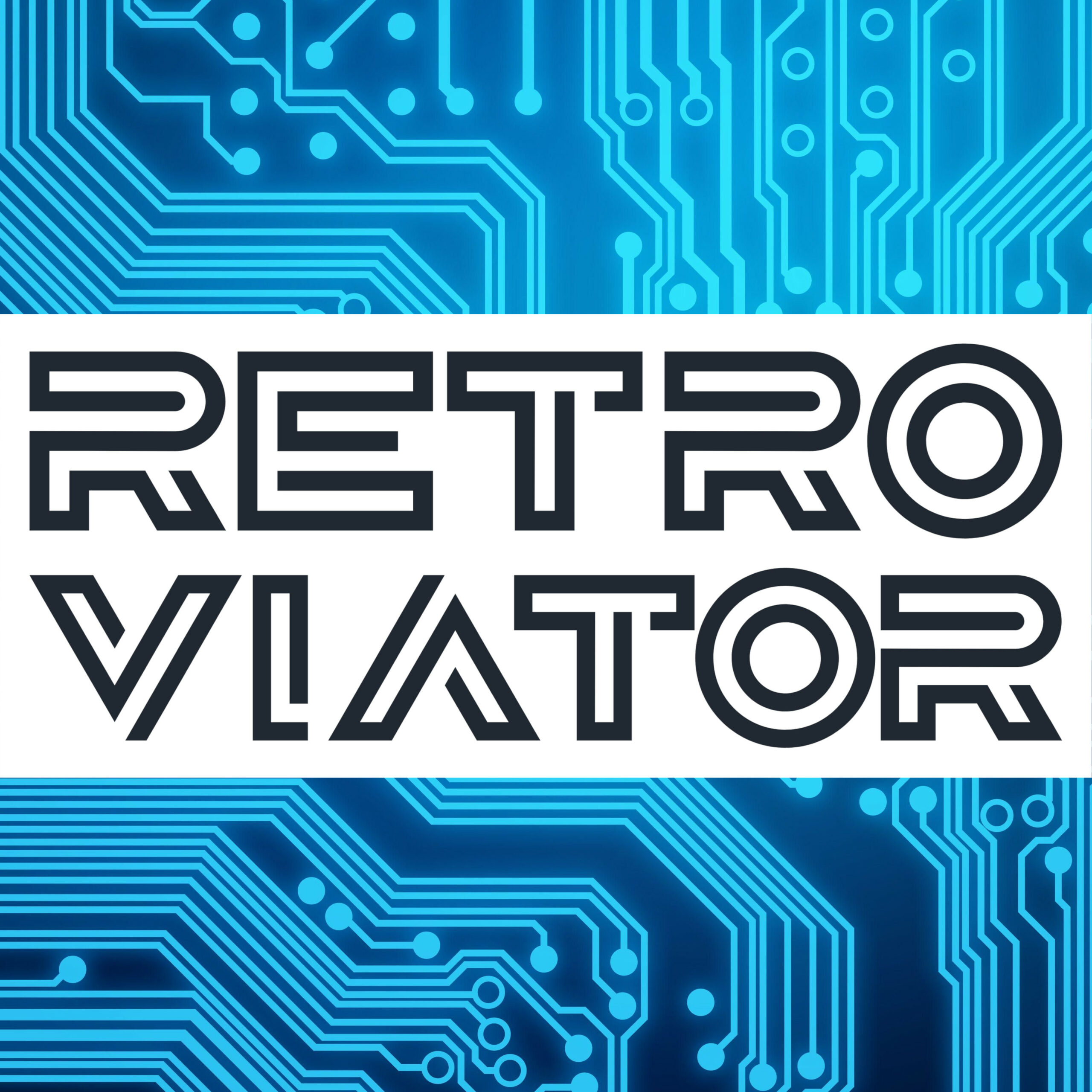

Great job with the restoration! It’s my favorite Apple II and with a Transwarp GS it feels more like an early color Mac. Once you get that wimodem, check out Captain’s Quarters BBS (telnet://cqbbs.ddns.net:6502) running on a real IIgs!
You bet! Do you have a communication program you’d recommend for connecting?
Given you’ve got a WiFi232, you can use any IIGS (or 8-bit Apple II comms app). MegaTerm 2.0 did 320×200 SHR mode colour ANSI and has very low system requirements (certainly when compared to getting the TCP/IP Stack for Marinetti.
MegaTerm is available, along with every other type of comms app for the IIGS, on a Communications 32meg volume on the homepage of What is the Apple IIGS? https://www.whatisthe2gs.apple2.org.za
There are other volumes that have as much hard drive installable software to get you going as quickly as possible with IIGS specific wares.
By the image of your SCSI card, it’s actually the older Apple SCSI card and not the High Speed/DMA version. Either way, it’s tricky getting data across to it, unless you’ve got a Mac with SCSI, then you could use the classic Mac OS IIGS emulator Bernie ][ the Rescue to share volumes with the emulated environment and simply copy things across using the IIGS Finder.
Alex, thank you. I’ve been using a Floppy Emu to move files to and from the IIGS. I tried using ProTerm 2.1 with my IIc and a WiFi modem, but I was not successful. However, I have purchased a new modem, so I’m eager to try again. I will check out the software stash you suggested. It looks like a great resource! Now that the hardware is mostly squared away, I’m ready to jump into the software.
After double-checking the user manual and ROM number, I’m pretty sure I do have the high-speed SCSI, but if you have something that corrects me, please let me know. I was not aware of Bernie ][, but I’ll check it out. Thanks again!
Given you’ve got a WiFi232, you can use any IIGS (or 8-bit Apple II comms app). MegaTerm 2.0 did 320×200 SHR mode colour ANSI and has very low system requirements (certainly when compared to getting the TCP/IP Stack for Marinetti.
MegaTerm is available, along with every other type of comms app for the IIGS, on a Communications 32meg volume on the homepage of What is the Apple IIGS? There are other volumes that have as much hard drive installable software to get you going as quickly as possible with IIGS specific wares.
By the image of your SCSI card, it’s actually the older Apple SCSI card and not the High Speed/DMA version. Either way, it’s tricky getting data across to it, unless you’ve got a Mac with SCSI, then you could use the classic Mac OS IIGS emulator Bernie ][ the Rescue to share volumes with the emulated environment and simply copy things across using the IIGS Finder.
Having a floppy Emu is a convenient way of moving files onto the SCSI hard drive, although it is a little slow.
If you’ve got a PowerPC based Mac with built-in SCSI, you could connect your IIGS’s SCSI drive to your Mac running Bernie ][ the Rescue:
https://macgui.com/downloads/?file_id=14103&keywords=bernie
You can download a prebuilt System 6 image (look for “System 6.0.1 Hard Drive Image”) to use with the emulator (as well as a ROM01 (ROM01 (recommended, more compatible) file that you’ll need from the homepage of What is the Apple IIGS? https://www.whatisthe2gs.apple2.org.za.
You can also download the other 32meg ProDOS disk images from the homepage which includes every piece of hard drive installable software I’ve found. If you were to copy all the Tools and Fonts from the System 6.0.1 volume you booted from in Bernie to their respective folders in the System folder of your SCSI drive, that should make any of the applications across the 32meg volumes work.
Fire up Bernie with that pre-built System 6.0.1 image. It will boot into the IIGS Finder.
From Bernie’s File menu, you can ‘Share Volume’. Uncheck ‘Share Volume Read-Only (Recommended)’ so that you can write to your external SCSI drive. This cautious option is more for HFS formatted volumes, because the GS/OS HFS File System Translator has been known to corrupt large HFS volumes, until a recent patched version anyway. But turning that off will make your ProDOS formatted SCSI partitions appear on the emulated IIGS desktop.
See how you got with that.
Alex, I just realized you are the guy behind the “What is the Apple IIGS?” website. What a fantastic resource! Thank you for the service you provide the IIGS community. I’ve only recently got into the emulator scene and can now better parse the instructions above. I recently acquired an external SCSI2SD, and I’m eager to set up a new System 6 drive image. I was going to try getting something going using GSplus on my modern Mac. I do have a nicely restored PPC iMac G4 , but it is running Tiger. I’m currently restoring an iMac G3 (the brittle plastic is a pain), and I plan it set it up with MacOS 9 so I can play around with Bernie II once it’s up and running.
I’m curious if you checked out Ivan Drucker’s review of Apple II emulators in the latest Juiced GS.
Again, thanks for all you do!
I forgot to mention that you’re right, it is the Apple High Speed SCSI card you’ve got. I think the lighter green colour of it made me think it was the older card.
Your PSU was an aftermarket high output unit made in Taiwan. It’s also the exact same one that Applied Engineering sold as their high capacity PSU. If I remember correctly, it is rated at 60W.
Excellent restoration job! I really enjoyed using this as my main computer well into the 90’s.
I’m glad to learn more about this PSU. Yes, it has a max power rating of 60W, and there is a distinct “AE” warranty sticker from 1992. I guess I can load up this IIGS!
When I got my IIgs last year it worked well and the caps looked fine to me. Turns out that all but maybe two of them had actually leaked. The reason it wasn’t noticeable was because most of these electrolytic caps are tiny and don’t hold a lot of fluid. Even though everything appeared to be okay it wasn’t. Some of that fluid ended up damaging a tiny trace that leads from the battery to the clock chip. With the clock not getting power when the computer was off all control panel settings were lost. A jumper wire was required to correct the damage. Long story short. Caps can look great and even function but be hiding the ugly reality of destruction.
That is good to know. I will order replacement caps and get them swapped out. Thanks!
This is VERY good to know. I’ll need to plan around that!
[…] Apple IIɢs – Retro Viator […]