The iPod fueled Apple’s resurgence. While the iMac and iBook indicated a change was underway, the iPod made Apple a household name again. The now classic iPod also pivoted Apple from a computer company to a consumer electronics behemoth.
This iPod belongs to my mother. For many years she carried it everywhere she went. It was rare to see her without an ear bud inserted as she enjoyed having her complete music library conveniently tucked in her pocket .
This model is the last of a historical line. Unofficially known as the 7th generation iPod Classic, this 2nd revision of the 6th version maxed the storage to 160GB and sold from 2009 to 2014. This final Classic sports a 2.5-inch color LCD display providing 320 x 240 resolution with an LED backlight.
This particular iPod clearly endured several drops and scrapes. The aluminum cover held up fairly well despite its dings and dents. It’s the battery that wore down with steady use. Luckily, a replacement was readily available, thanks to iFixIt.
When restoring an iPod, the first step is the most difficult: opening the darn thing. After watching several useful videos, I secured the right tools and manhandled my way into the device.


Once the iPod was opened, I decided to do as much as I could to preserve the unit before sealing it back in its aluminum vault. While the 160GB 4200RPM ATA-66 spinning drive still worked, one-day entropy would ensure its demise. So I went online and discovered the useful iFlash product line. There are a variety of solid-state drive replacements available, and I selected the iFlash Solo. This customized device allows various SD/SDHC/SDXC cards to replace the stock hard drive. I purchased a compatible Samsung 128GB U3 Micro SDXC, but in hindsight, I could have gone with an iFlash Dual and installed a 32GB card along with the 128GB to keep the iPod at its original 160GB of storage.



The screen was functional, but it had taken damage. A crack and dents in the plastic cover and a corresponding fuzzy blob on the display were scars left from something impacting the screen. After some eBay searches, I found a low-cost replacement. Installing the new display required unscrewing the side brackets, peeling away the main board’s front cover, and the click wheel mechanism. Once in place, it was as good as new.

Before closing the case, I plugged in the 30-pin connector and made sure it would power up, and the screen functioned properly. I was greeted with a “Restore iPod” message, and the battery began charging. Luckily, I noticed a post on the iFlash website detailing an issue with large-capacity SDXC cards resulting in slow music transfers, odd syncing errors, song skipping, and even system crashes. The cross-platform iPods were formatted using FAT32, and modern SDXC cards come formatted with exFAT. Therefore, I needed to reformat the card before buttoning up the iPod.

Reformatting the SDXC to FAT32 was more complicated than I expected. FAT32 accompanied Windows 95 and replaced the venerable FAT16 as Windows’ default drive format. Microsoft has not allowed drives larger than 32GB to utilize FAT32 for some time, though the format can support drives up to 2TB. Many believe Microsoft created this barrier to force users to accept the more robust Windows NT-inspired NTFS file system. Later, the capable exFAT format became a cross-platform standard. However, I could still utilize FAT32, thanks to a third-party tool. I wiped and set up a clean partition and then used FAT32 Format to ready the drive for iTunes.
While this last of the iPod Classics may not be considered retro technology by some, it is a discontinued product from a bygone era. In an era where portable digital music became the norm, we grew to expect access to any song at any time with the click of a wheel.
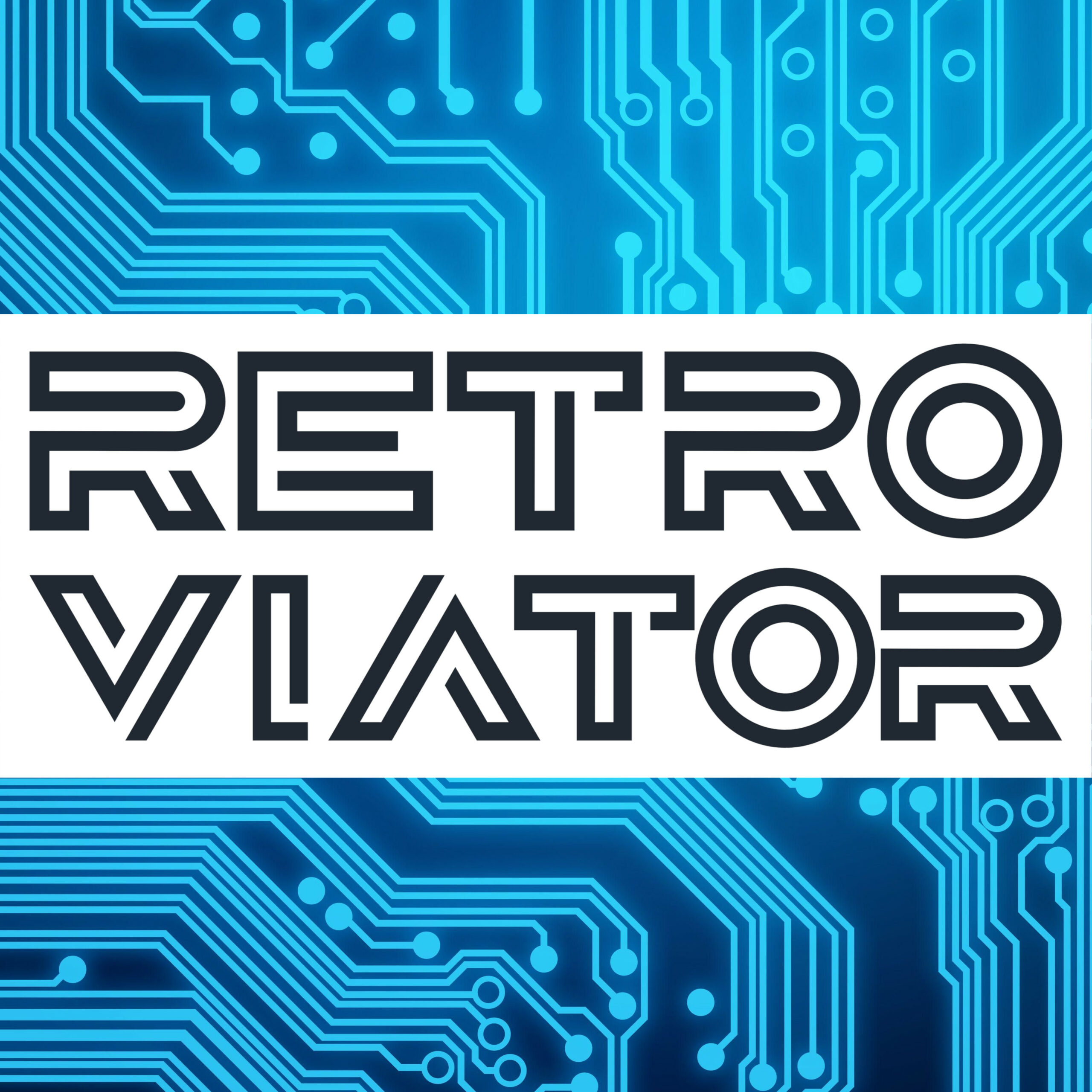

Be First to Comment