Known for its cow-patterned boxes and solid yet affordable equipment, Gateway 2000 (later just Gateway) was an early staple of the PC industry. Founded in 1985, the same year as its made-to-order rival Dell Computer, Gateway grew swiftly as the personal computer transformed from a hobbyist and gaming device into an essential business tool.
The Nomad was Gateway’s first notebook computer. It was a rebadged Texas Instrument TravelMate–a relationship that lasted for a few years. Coming in either a 386SX, 486SX, or 486DX version, the Nomad was designed to support the DOS and Windows 3.1 needs of tech travelers.
This Nomad was my first laptop computer. Purchased in the summer of 1992, it was my digital companion at college. Due to its poor display, the Nomad was never great for gaming, but it was fine for writing papers, using Quicken, and accessing CompuServe.
The Nomad was among the original crop of laptop designs. Advances in the late ’80s and early ’90s moved portable computers from early luggables to clamshell laptops still recognizable today. Some criticized the Nomad for its flimsy construction, but Compute magazine noted, “The dark, charcoal gray color and squared, no-frills styling give the Nomad a bold, handsome appearance that would be equally at home on an airline seatback tray or a boardroom conference table.”
Toshiba and Compaq were top of the class at the time, but the Nomad was well regarded. Weighing in at 5.8 lbs and running on a 5.7Ah NiCad battery, the 11-inch by 8.5-inch by 1.8-inch device was a well-balanced road warrior. In August of ’92, PC Magazine noted, “Gateway 2000’s Nomad line is lightweight, offers excellent battery life, quality performance, and a highly competitive price.
My Nomad has an AMD Am386SXL-25 processor. It was configured with a maximum 6MB of RAM and an 83MB Seagate ST9096A hard drive. I also sprung for the optional fax/modem.

The VGA graphics provides 800 x 600 resolution when driving the lackluster 10-inch passive-matrix monochrome display that is theoretically capable of displaying 64 shades of gray. While the screen is challenging, a hardware switch inverts black and white for better visibility. When connected to an external monitor, the Cirrus 256K graphics package displays a color resolution of 1024 x 768.
Starting at $1,995, I suspect my configuration totaled to at least $2,300 before tax and shipping. I also added the custom leather bag and a portable Canon PN48 printer (with its bag), so the total price might have pushed $3,000. A princely sum for a high school senior, but I was blessed with a lucrative after-school job that enabled me to splurge on this dream setup.
The Nomad has a unique companion: the Field Mouse. This pointing device is handy for navigating Windows 3.1 on the go. Instead of a traditional mouse that needs a desktop, this little fellow is held in the palm with a thumb manipulating the tiny trackball.


I last used this computer regularly around 1995 or 1996. Since then, it has remained safely tucked away in its black leather bag. I pulled it out from time to time for a trip down memory lane, but earlier this year, when I hit the power switch, I was greeted with a beep and startup text, but the CMOS battery had died, and the hard drive was inaccessible.
I spent considerable time trying every possible cylinder, head, and sector combination to regain access to the drive. With no luck, I cracked open the case for the first time to remove the drive.

It was a challenge figuring out how the computer was put together. Flipping it over, I knew the bottom screws must be removed, but after that, it was harder to identify the various metal and plastic tabs that kept the machine together. Eventually, I released each cable connecting the keyboard and LCD to the mainboard. Once fully opened, I assessed the layout and realized everything must be removed to get to the hard drive. Once finally free, I attempted to connect it to a late ’90s desktop using a 44-pin to 40-pin IDE adapter, but with no luck.
While tearing the machine apart, I discovered a pair of 3V coin cell batteries soldered to a circuit board tucked under the keyboard wrist rest. Recognizing these as the CMOS batteries, I first tried to remove the BR1225 coin cells from the tabs attaching them to the board. Once the old batteries were pried away, I ridiculously attempted to tape a new set into place. Of course, this did not work. I soon learned I could order fresh batteries with solder tabs installed. Once they arrived, I easily desoldered the now mangled tabs and installed the new batteries.


Having given up on accessing the drive, I reinstalled it and put things back together. With the new CMOS batteries in place, I entered the correct time and date and left the other settings in their default configuration. After a quick reboot, I was shocked to see “Starting MS-DOS” greeting me on the screen. The hard drive was now operating perfectly. It seems the CMOS’s default hard drive type was correct; however, it would not function without a charged CMOS battery.
I rushed to back up the drive, not wanting to push my luck. The computer had DOS 6.2 installed, so I connected a parallel cable to a Windows 95 computer and fired up Microsoft’s Intersrv to copy the whole drive to the other computer. Once finished, I explored the drive and tested the computer’s capabilities.


Norton Utilities’ System Information benchmarked the AMD Am386SXL-25 processor at just under half the speed of an Intel 386DX 33MHz machine, but the hard drive was ranked nearly twice as fast as the venerable ST251. Despite its modest speed, the computer runs Windows 3.1 without a hitch. I had removed my personal data from the computer at some point, but it was loaded with Word for Windows, Quicken for Windows, and CompuServe Information Manager for Windows. It also has several useful utilities, including CrossTalk and WinFax Pro.

While using the computer, I discovered the floppy drive was faulty. Once again, I opened the laptop and then disassembled the YE-Data floppy drive. I quickly saw the problem–the spindle motor’s belt had disintegrated. This launched me on a search for a replacement drive belt. After trying half a dozen belts purchased from Console5 and even buying a second Nomad (this time a 425DXL), I could not find a belt that fits. Some were close, but they were either too loose to spin or too tight, which slowed down the mechanism.


I hoped to swap the floppy from the 425DXL (which used a Citizen drive), but I was disappointed to learn it didn’t work either. After opening the case, I found a random surface mount capacitor sitting in the case near the floppy drive. It came from the floppy’s circuit board, and I found another capacitor rattling inside the drive. Both capacitors had leaked badly and rotted away their connection to the board. After a thorough cleaning, I was able to solder replacement capacitors in place. Thinking all was well, I reassembled the 425DXL and tested the floppy, but it still didn’t work. Tearing it apart again, I eventually determined that while the belt was intact, it had stretched over the years and was now too loose to spin correctly.
Now, I wait for a slow boat from China to bring a bag of assorted belts to see if I can get both floppy drives in working order. In the meantime, I will utilize a parallel cable for transferring files to the 325SXL and 425DXL.

The Nomad 325SXL was a solid computer in its day, but it meant more to me. It was my transitional device taking me from a teenage computer hobbyist to a college-educated tech worker. I’m glad I preserved this memento from my past and the early days of portable computing.
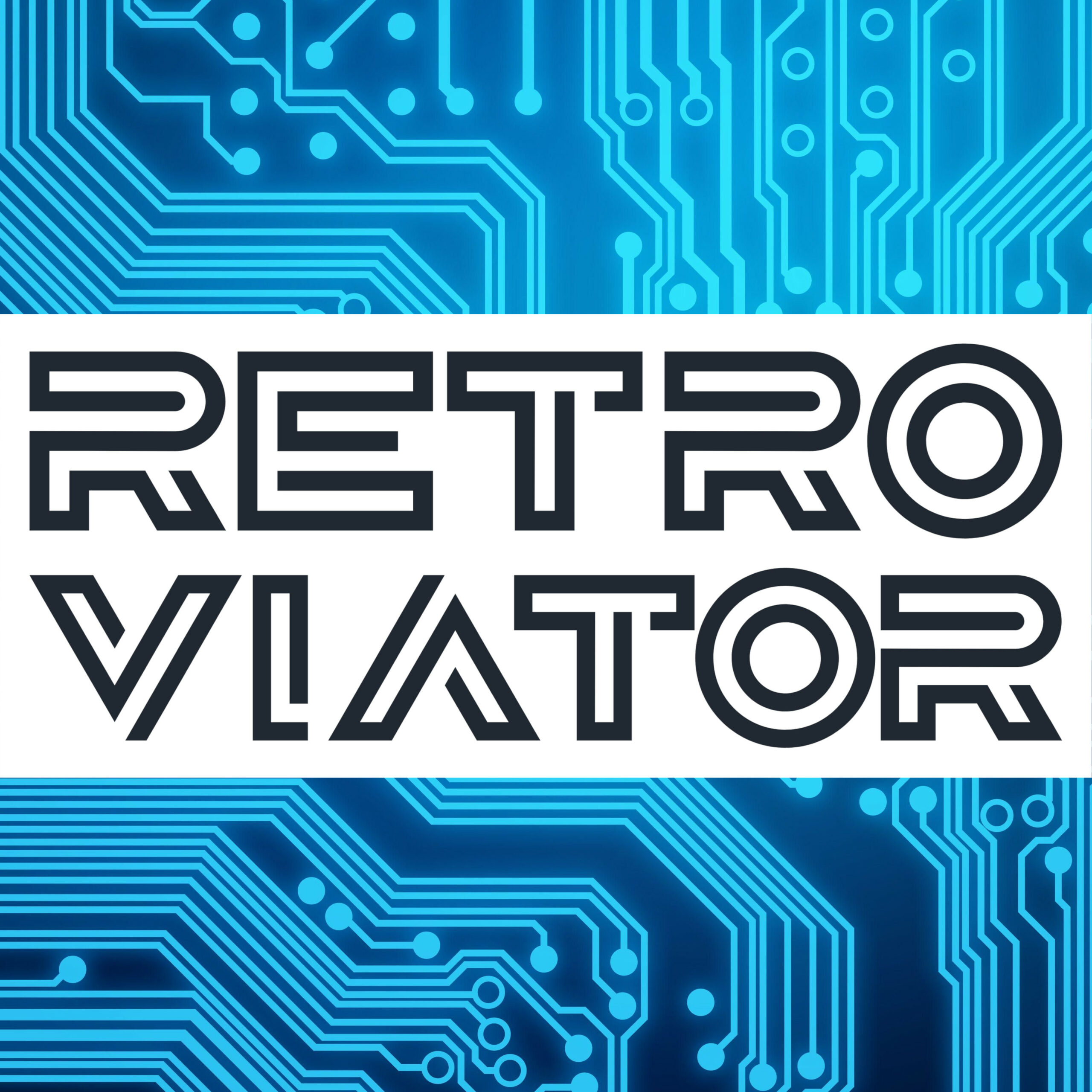

I have the same laptop that I am about to throw out. Are they worth keeping?
It has sentimental value to me, and likely others too. I don’t believe they are in high demand, but they are a good example of an early clamshell laptop.
Great reading your blog posst
Hi,
I have similiar laptop which is 450DXL but i dont have a charger. I assume charger have 2 voltages which are 5.2V and 6.5V but i dont have pinout could you please share charger pinout if possible?