Restoring vintage computers is certainly nostalgic, but it is also therapeutic. It feels good to clean something dirty, restore something old, and improve something so it lasts. I have a long history with this early Celeron computer, so awakening it from its long slumber was particularly satisfying.
I bought this computer in December 1998 as a Christmas gift for my parents. It replaced the home-built 386 I assembled as a teenager. Now a college graduate with my first “real” job, I was proud to provide them a significant technology upgrade.
When Dell created the Dimension V333c, it was a great value at an important time in PC history. The race between Intel, AMD, and Cyrix was neck and neck, and Intel was trying to upend the market with its Pentium line of processors. While the original Pentiums (P5s) were a decent upgrade from the 486 processors, the architecture noticeably matured with the Pentium II (P6) systems.
Intel’s Celeron was a low-end Pentium II, with the front-side bus limited to 66MHz, and little to no L2 processor cache. The processor in the V333c is a second-generation Medocino Celeron using Intel’s 440BX chipset and running at 333MHz with 32KB of L1 and 128KB of L2 cache available for the processor.
The V333c was released a few months after Microsoft’s Windows 98, and Dell’s reasonable price and well-rounded configuration attracted attention.

I rediscovered this system in early 2019. It had been in storage for many years, and I could have formed a full-sized rabbit from the dust bunnies inside. After a thorough cleaning, I replaced the battery, tested the power supply, and powered it on. It booted to Dell’s A08 BIOS without issue. The original Maxtor hard drive still worked, though the system struggled under the weight of the later installed Windows 2000 operating system. To give it a performance boost, I replaced the spinning drive with an IDE to CompactFlash adapter and upgraded the RAM from the stock 64MB to the maximum 384MB.


The installation of the CompactFlash adapter was fairly straightforward once I realized the BIOS would not recognize a large drive. Going with an 8GB card worked fine. Once the fast and capable drive was installed, I loaded Windows 98 SE and luckily could still find the necessary device drivers on Dell’s support site.

Built during a transitional time, the motherboard has two legacy 16-bit ISA expansion slots along with three PCI slots. It sports a 3.5-inch floppy, a 32X CD-ROM, and an Iomega Zip drive. Connectivity was available through traditional serial, parallel, and PS/2 ports but also included two USB connectors and built-in 10/100 Ethernet. The video system has an SXGA-capable ATI Rage Pro AGP 2X controller with 8MB of SDRAM. Sound is handled by the onboard MIDI, OPL3, and Sound Blaster Pro-compatible Yamaha YMF724 audio controller.
To enhance its “in-between” usefulness, I tried unsuccessfully to install a 5.25-inch floppy drive in an empty drive bay. Unfortunately, the BIOS would not recognize a second floppy, and installing an ISA-based floppy controller only resulted in frustration. However, I’ve not given up hope, as it would be helpful to access 5.25, 3.5, Zip, and CD-ROM media in one machine.


The V333c was a well-regarded, value-based home system in its day, and the computer’s versatility and dependable components have enabled it to stand the test of time.
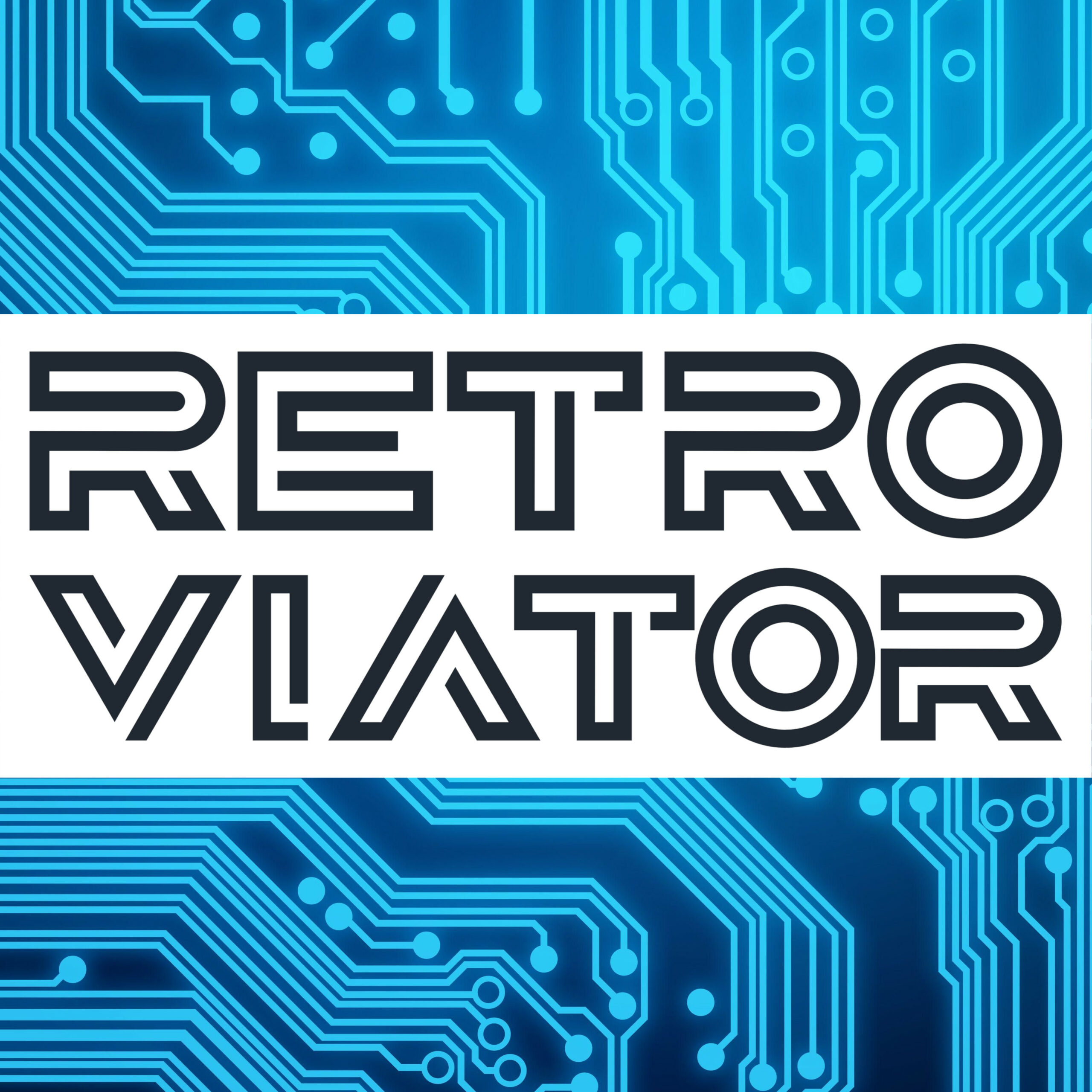

[…] on the disk. Luckily, Compaq compressed the restoration image using the standard ZIP format, so, on another computer, I unpacked the contents of the file. I then inserted the compact flash card into the other […]