I suppose I should thank YouTube’s recommendation algorithm for getting this started. Sometime in 2018, I ran across several vintage computer repair videos that got me thinking about the great computers of the past. The videos both scratched a nostalgic itch and fed a need. I’d been looking for a hobby to get my mind off the daily grind, but I couldn’t think of anything that didn’t feel silly or uninteresting. Then I saw YouTubers explaining and repairing computers I’d spent countless hours hunched over in my youth and many others I only saw in magazines.
As these things go, a few videos turned into a series of weekend binges, and before I knew it, I was on eBay bidding on a vintage Mac. But not just any Mac; it was an SE/30. The best of the compact Macs and an inconspicuous powerhouse in its day.
My history with the SE/30 started in 1992. I was a freshman and my college built its first general-purpose computer lab filled with Macintosh Classics and a single SE/30. The little SE/30 sat on a small olive green cabinet and hummed along thanklessly at the center of the lab’s LocalTalk network. It was a simple file and print server, feeding countless documents to the connected LaserWriter II.
I bought my nicely maintained Mac from a seller in New Hampshire. It came with the keyboard, mouse, Kensington trackball, original disks and manuals, dust covers, and a carrying bag. I paid the healthy sum of $311, but it was in good condition, and I was proud to own such a classic machine.
When the computer arrived, I fired it up and heard the once-familiar chime of a happy Mac. Even more nostalgic was the whirring of the Sony 3.5-inch floppy drive and the distinctive sound of its eject motor. Unfortunately, the hard drive did not work, but the computer seemed fine otherwise. Until… I turned it off and on a few times. Before long, the screen would fill with random lines, and the Mac stopped making sounds.
After some Google searches, I soon learned the dangers of leaking capacitors. If you want to own vintage computers, you should be willing to repair them. So, a hobby was born.
Before I could fix my little Mac, I had to learn how. Many hours were spent watching YouTube, reading websites, scanning forums, and selecting tools. Soon, I had a true hobby: something that occupied my time and took my money.

Over several months, I built a good electronics workbench. This was certainly overkill for repairing a single Macintosh, but the retro computing bug bitten me, and I was going all in.
With the help of my new tools and several YouTube tutorials, I successfully heated and pulled each surface mount capacitor, extracted two through-hole capacitors, and cleaned the board with white vinegar (where needed) and isopropyl alcohol. I then replaced each capacitor, improving my soldering skills along the way.



With the logic board completed, it was time to upgrade the stock RAM from 4 to 8MB, scrub all the Mac’s nooks and crannies, clean and lubricate the floppy drive, and address the dead 80MB hard drive. The drive showed no signs of life. While I measured the voltage on the drive’s circuit board, the drive motor was a stone. I have learned that rubber parts within vintage Quantum drives can break down and cause the head to stick, but the drive motor seemed to have failed. Being new at this, I badly stripped a screw trying to access the internal drive mechanism, so it was time to try something else.
I appreciate the benefits of solid-state storage over degenerating magnetic media, so I pursued replacing the original SCSI drive with a solid-state solution. After some research, I secured version 5.1 of Inertial Computing’s SCSI2SD. Once in hand, I was very thankful for a wonderful setup guide available on David and Steve’s Blog. This site also provided starter image files to load onto the 2GB SD card I had purchased for the Mac.
Once the drive image was loaded, I was ready to test the SE/30. After a quick prayer and double-checking the cables, I powered it up and was greeted with a happy Mac and a booting drive.

With the parts lying on my bench, I noticed the SCSI2SD was roughly the same size as the hard drive’s circuit board. After some measuring, a few trips to the hardware store, and good use of a Dremel tool, I fashioned a metal plate for mounting the SCSI2SD to the Quantum hard drive.




It took some work getting the modified drive properly aligned in the mounting cage, but with my sleeper SCSI2SD in place, the Mac was ready to be buttoned up.
Once back in one piece, I utilized the incredibly useful Floppy Emu through the external floppy connector to load a complete operating system and several useful apps. For the OS, I debated whether to go with the original System 6 disks that accompanied the computer, move up to System 7.1, or jump all the way to System 7.5.5. After taking all three systems for a spin, I decided System 7.1 provided the best experience. It could run System 7 programs, but was slimmer than 7.5.5.
In a stroke of luck, I completed this restoration on September 15, 2019. Almost exactly one year from the date I won the eBay auction. During that year, I learned new skills, built a workbench, and discovered a hobby. I’ll always be thankful to the Mac SE/30 for this great experience.
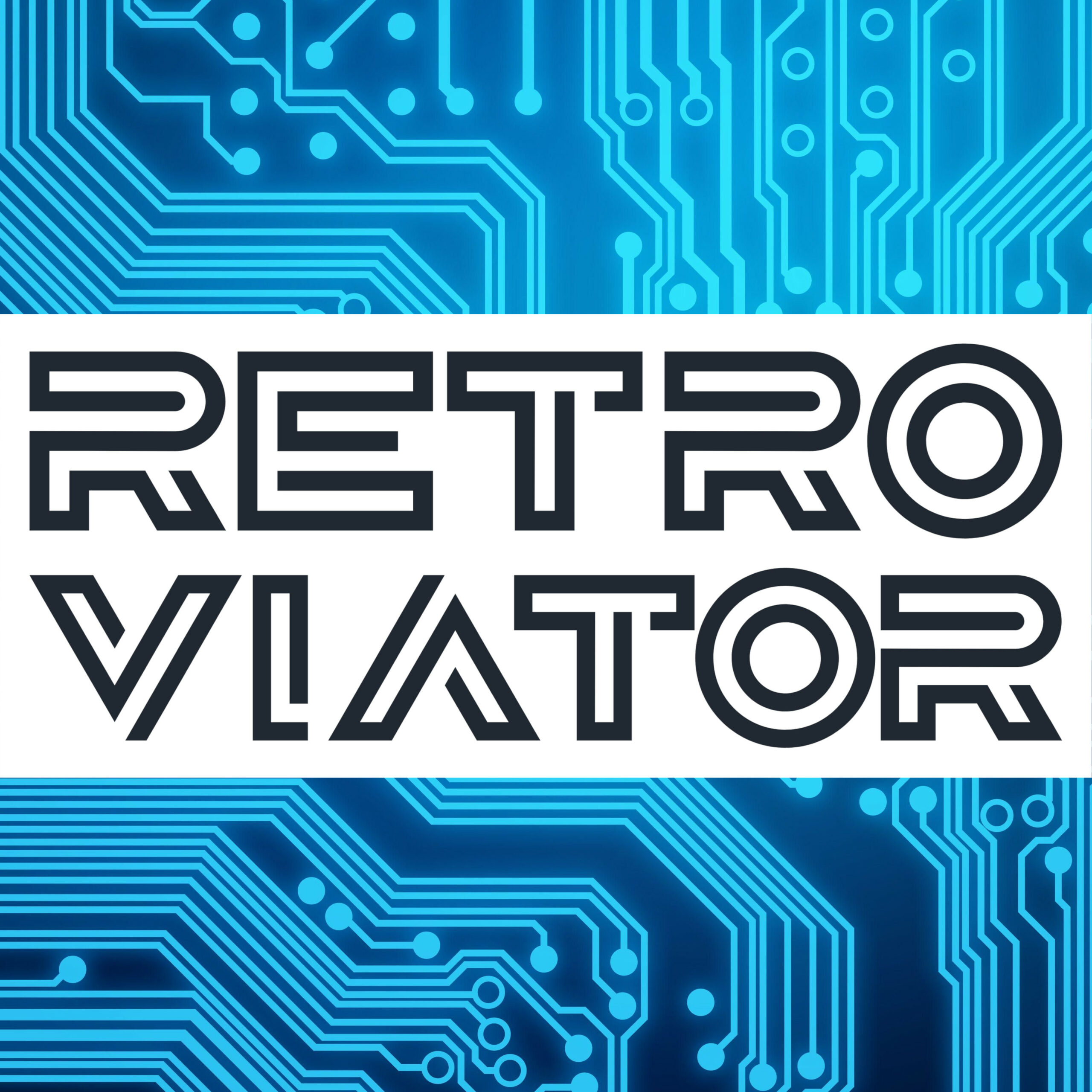

For a non-hobbyist but Mac fan this was a lot of fun to read. Really cool stuff!
Excellent writeup. I got an SE/30 last year and recapped it in October. I did it without Hot Air (As I don’t yet have an SMD rework station) which was more of a challenge. Thankfully I only had one pad go, and by the looks of it, I would have lost that pad pretty much regardless.
Fantastic article! I’d like to point out an alternative method for removing these old caps is to carefully wiggle them with tweezers until the legs snap from metal fatigue, then use a soldering iron to remove the remnants of the legs. I’ve tried both approaches and find I’m better with the wiggling than hot air. No judgement.
Thanks! I recently acquired some solder tweezers, which also works better than hot air, though are more expensive than using regular tweezers and twisting off the cans and removing the legs, as you describe.