Apple’s Macintosh computer changed the trajectory of technology. The hobbyist systems of the late ‘70s had grown into the gaming and productivity platforms of the early ‘80s. IBM focused the industry when it debuted its PC in 1981, but Apple hoped to upend the definition of the personal computer with the Macintosh.
I used an original Macintosh at my first job. In 1988, I was a teenager working for a boutique furniture store. The Mac was a cool but limited computer housed in a small office shed behind the store. While the owner had a newer Macintosh Plus at home, I used the original Macintosh to make product labels and price lists with the connected ImageWriter II printer.
Many websites, books, and even feature films have told the story of the Mac’s birth. Briefly, the Macintosh has a two-stage origin story. Jef Raskin was Apple’s first publication manager—responsible for much of the Apple II’s documentation. While Raskin was a skilled technical writer, he also hoped to direct where technology was going, and he had a vision for an appliance-like computer. In September 1979, he received permission to form a four-person development team, and he named the computer Macintosh (originally McIntosh).
Initially designed around the Motorola 6809 processor, Burrell Smith transitioned the project to Motorola’s 32-bit 68000 processor running at 8MHz in December 1980. The 68000 also powered the Lisa computer (at 5MHz) and could drive the QuickDraw graphical interface (then known as LisaGraf) developed by Bill Atkinson and ultimately used on both systems. Smith’s innovation attracted the attention of Steve Jobs, who had recently been dismissed from the Lisa’s development team.
In January 1981, Jobs took over Raskin’s project. While he liked Raskin’s idea of an inexpensive, consumer-friendly computer with a built-in display, Jobs moved it from a text-based productivity device to a better and cheaper version of the graphic-intensive Lisa. In frustration, Raskin left Apple in 1982, and he eventually executed his original vision with the Canon Cat.
Steve Jobs’ primary contribution to the Apple II was its injection-molded case, so it’s not surprising he took a keen interest in the Macintosh’s design. Jobs and Jerry Manock decided the Mac would have a unique vertical layout, with the CRT mounted above the disk drive and a detachable keyboard.
The Macintosh is known for making the mouse a mainstream computer accessory. The mouse was already used on a few workstation systems (and Apple’s Lisa), and Logitech and Microsoft had released add-on devices, but the Macintosh popularized the peripheral. The development team decided the Mac’s mouse would have a single button rather than two or three used in earlier incarnations. Jobs was so committed to the mouse that the Macintosh’s keyboard had no arrow keys.

The nine-inch monochrome CRT could display 512 by 324 pixels. In contrast to almost all computers of its day, the interface displayed square black pixels on a white background. This paper-like approach, combined with attractive proportional fonts, revolutionized software design. Interface innovations such as pull-down menus, point-click, cut-paste, etc., popularized on the Macintosh would become part of our language. The success of Macintosh’s Finder operating system and accompanying MacWrite and MacPaint software became the commercial foundation for all subsequent graphical desktop environments.
The system came with 128K of RAM soldered to the board using Micron 4264 DRAM (often Apple-branded). By the time it was released in January 1984, 128K of RAM was not impressive, but thanks to Burrell Smith’s innovation, it was possible to upgrade the two banks of 64K chips to 256K versions. Thus, the Macintosh 128K could be converted to the Macintosh 512K with the installation of 41256 chips and a few logic board tweaks.
Among the Macintosh’s many pioneering features, one of the most notable is its 3.5-inch floppy drive. Originally, it was assumed the Macintosh would use Shugart drives, similar to the Apple II. However, the Lisa was introducing Apple FileWare drives (better known as Twiggy), and it was decided the Mac would use them too. Twiggy disks were 5.25 inches in size and could hold 871K of data, but the drives did not use industry-standard diskettes… or operate reliably. Sony had recently developed its “micro” 3.5-inch single-sided floppy drive, first used in the HP 150. Once Steve Jobs agreed to abandon the Twiggy drives, the development team had to convince him to purchase the drives from Sony rather than design an Apple-specific model through Alps. Given the looming release date, Jobs eventually agreed to partner with Sony.
I acquired this lovely computer locally through Facebook Marketplace. The previous owner acquired it on a trip to California years earlier, and he reports never turning it on. While the system was mildly dirty, it looked to be in good condition inside and out. After finding the serial number hidden under the chin of the display, I learned this was the 4,179th Macintosh manufactured on the week of July 9-15, 1984, in Fremont, California.

After a closer inspection, I didn’t find any noticeable problems on the logic or analog board, aside from a cracking RIFA capacitor. However, since this is a special computer, I decided to go ahead and replace all the capacitors. I ordered a handy kit from Console 5 and carefully replaced the three small axial capacitors on the logic board and a variety of through-hole capacitors on the analog board.

I was a bit puzzled by the replacement of the C1 non-polar electrolytic capacitor with a film capacitor, but after a tweet, I received a quick response from Console 5’s proprietor and others, confirming I was doing the right thing.


I carefully inspected my work and excitedly put the machine back together to power it on for the first time. I was pleased to hear a pleasant bing when I flipped the switch and even happier to see an image on the screen. Unfortunately, it was not a pleasing image–it was a sad Mac.

I discovered a 04 starting number indicated a memory error, likely with the DRAM installed at G9. After a bit of research, I learned early Macintosh’s have notoriously unreliable DRAM chips. Again, wanting to take good care of this computer, I decided to purchase sockets and replace all the DRAM. I was lucky to find matching repurposed MT4264 chips on eBay, and I installed quality gold sockets.
I found it challenging to safely remove pin 16, which provides voltage to the chip, and the ground pins were stubborn too. I lost one chip during extraction, but the others appear to be okay. While I applied lots of flux, I could have used more heat on my iron in hindsight. I have ordered a DRAM testing kit, and I’m looking forward to checking the removed chips once it arrives.





With the logic and analog boards squared away, I focused on the floppy drive. The internal 400K floppy was dirty and in need of lubricant. I also acquired an M0130 external 400K drive through eBay. That drive was cleaner than the internal model, but the load/eject mechanism was in terrible shape. I couldn’t insert a diskette into the drive as the mechanism was frozen. It took quite a while to determine a piece of firmly fixed metal was supposed to move. After forcing it open, applying oil, and working it many times, the drive mechanism began to operate normally. Interestingly, the two drives were not identical. The internal drive was an expected Sony OA-D34V, but the external drive was constructed differently and labeled ASCO, though with a Sony-branded load/eject circuit board.



As challenging as it is to find an original Macintosh, it is just as difficult to find its M0110 keyboard and M0100 mouse. My reasonably-priced Mac did not come with its keyboard and mouse, and I knew it would cost as much or more to acquire the peripherals. Even the keyboard cable is problematic. The keyboard I purchased on eBay did not include the cable, so I had to acquire one separately. The Macintosh used a 4P4C connector on a coiled cable, similar to a telephone handset; however, the wiring uses a straight-through pinout rather than the normally crossed pinout. This means you cannot use a standard telephone cord on a Macintosh 128K, 512K, or Plus.
The M0110 keyboard is uniquely designed; compact, with a minimal amount of keys. A separate numerical keypad was available as an option. It is a sought-after keyboard because many appreciate its Alps’ SKCC tall cream switches and accompanying springy-hollow sound. The M0110 keyboard I purchased appeared more yellowed than the Macintosh, but it did not look bad after thoroughly cleaning it.


The M0100 mouse is a tank, though comfortable with a large, clunky button. The M0100 I got through an eBay auction was in reasonably good condition, but it had yellowed on top, and one of the plastic screw mounts was splitting. I applied epoxy to strengthen it.

The mouse feels significant as you move it across the desk, and I frequently need to pick it up and reposition it as it is certainly not a sensitive or precise device. The Omron switch and spring connected to the button have a deep but satisfying click.

In his book Insanely Great, Steven Levy said, “technology, serendipity, passion, and magic combined to create what I believe is the most important consumer product in the last half of the twentieth century: the Macintosh computer.”
Now looking at this restored Macintosh, I understand his jubilant assessment, but I’m overtaken by its cuteness. Perhaps I’m influenced by the Macintosh Librarian’s Maccy, but I expect the computer to spring to life and talk to me. It’s somehow full of promise and ready to help me reach my creative potential.
In reality, this 128K Mac is severely limited by its RAM and slow floppy drives. Using the computer is a chore due to the need to frequently access and swap disks. However, the original designers improved the RAM with the Macintosh 512K a few months later. The Macintosh Plus, released in January 1986, added SCSI hard drives, upped the RAM to 1MB (expandable to 4MB), and included software refinements.

Undoubtedly, the Macintosh has stood the test of time. The retooled Macintosh SE and later Macintosh Classic continued to use the same compact form factor and 8MHz 68000 processor until the Classic was discontinued in September 1992. But of course, the Macintosh continues to this day. Processors and design aesthetics change, but the Macintosh idea, Steve Jobs’ concept of personal computers as a machine partnership, a bicycle of the mind that carries humans further and faster than we can go on our own, continues to animate technology visionaries.
When he introduced the Macintosh in January 1984, Jobs said there had only been two milestone products in personal computing to date: the introduction of the Apple II in 1977 and the introduction of the IBM PC in 1981. The Macintosh served as the third milestone, and aside from perhaps Jobs’ introduction of the iPhone in 2007, there has not been another of greater significance since.
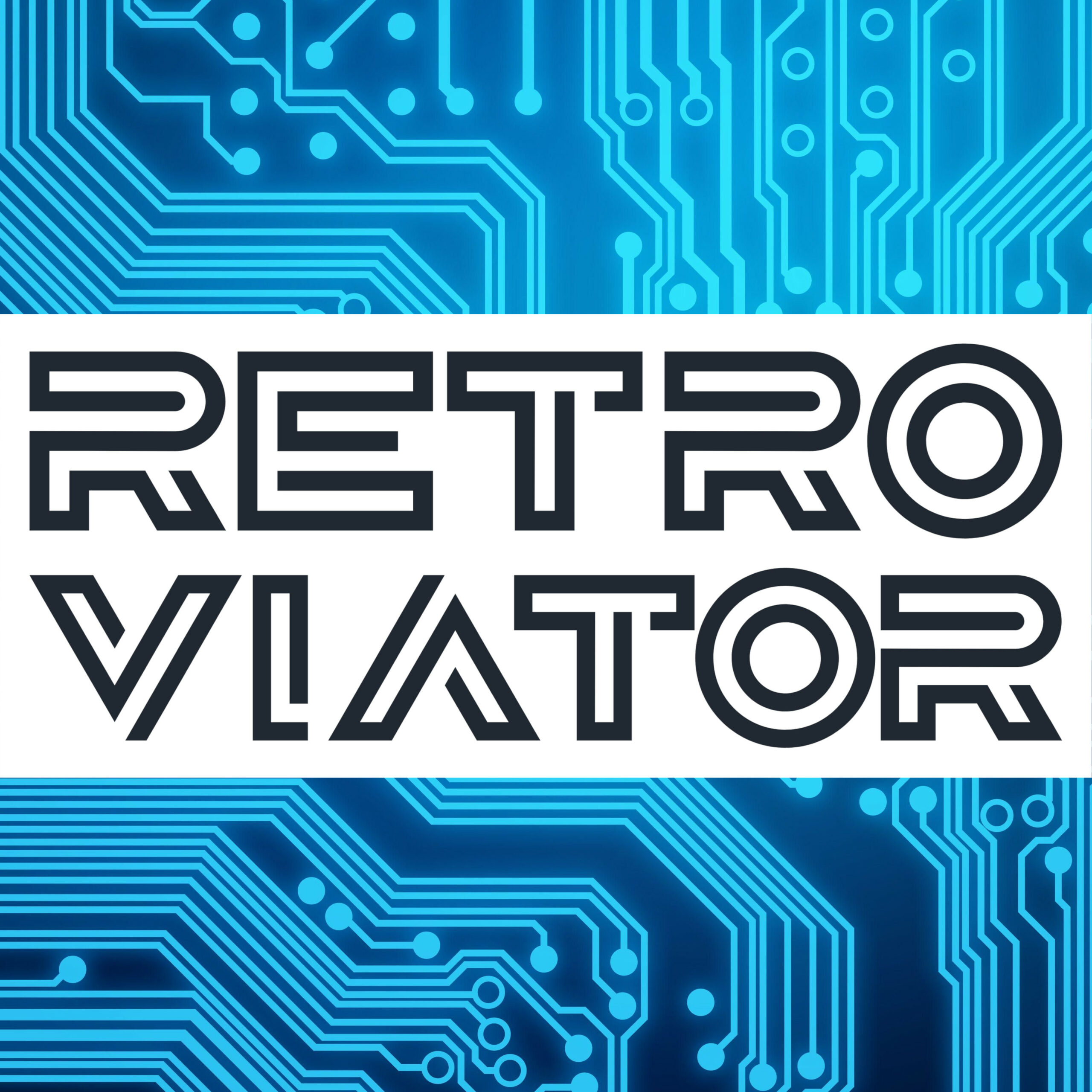

I started my career at Xerox Office Systems Division in July, 1984 – the same year that the MacIntosh was introduced. People think the Mac plagiarized many of the ideas of Xerox (Xerox OSD was the development arm of PARC) but truthfully, the Mac improved many of our ideas. The idea of “pulldown menus” was invented by Apple to enable the 1-button mouse. The Mac wisely captioned icons BELOW the picture instead of trying to squeeze text inside the pictures. The “Mac Paint” program was about 12x better than Xerox’s in-house “doodle” program which didn’t have textures and was so difficult to use it was never considered able to be turned into a product.
As you might remember, Apple sold tens of thousands of Macs by showing a photograph of a MacIntosh 128k with a dithered picture of a Running Shoe (New Balance but with a “Z”!) being edited in MacPaint, as if the developer had drawn it themselves! Anyway, the Xerox employees ran a NYTimes Ad congratulating Apple and embarrassing Xerox Management which had done a poor job of selling their $10,000 8010 workstation with similar technology (including more RAM, Virtual Memory, and 29MB hard drives, running at 0.7 Mips – the speed of a Vax 11/750 which I benchmarked with Dhrystone.)
Thank you very much for sharing your unique and special perspective. It is good to know some of the changes Apple brought to the GUI. That fateful exchange of information changed computing forever. It was amazing what they were able to accomplish with a fairly simple computer. Burrell Smith and others were amazing! I really appreciate you contributing this slice of history.
Can you list the programs that were available to run on this at the time? I used a friend’s original Macintosh and recall the paint program but not the others. Thanks.