During the mid-1990s, Apple’s products were largely derivative and uninspired. John Sculley ended his ten years as CEO in 1993, and Michael Spindler did considerable damage during his two-and-half-year run. Profits were crashing, and by 1995, Apple had reached its revenue peak. Not surprisingly, the introduction of Windows 95 magnified the company’s problems. Apple was desperate for new ideas.
Gil Amelio stumbled but did his best to save the company when he stepped in as CEO in 1996. One of his first actions was to authorize the development of a new low-end computer. But it took the historic return of Steve Jobs in 1997 to turn this project into a seminal success.
I was transitioning out of my early IT career when the iMac arrived. I spent a limited amount of time with this unusual-looking computer, but after years of supporting hundreds of Apple systems during the company’s dark days, I curiously watched as they tried something new.
Jobs worked closely with the head of Apple’s design team, Jony Ive, to develop a computer that could fill the consumer desktop quadrant of his now-famous four-grid lineup of consumer and professional desktops and portables. Jobs wanted Apple to get back to its 1984 Macintosh roots. He wanted an easy-to-use, all-in-one computer with a bold design.
Initially, Apple considered making this new low-end computer a scaled-down “network computer” for connecting to the Internet or operating in a client/server environment, but eventually, the product became a full-featured and well-equipped computer. As usual, Steve Jobs was obsessed with the case design. He rejected several ideas prepared by the design team, but Ive persuaded Jobs that a particular curved, playful-looking model had promise. He felt as though it “just arrived on your desktop, or it’s just about to hop off and go somewhere.” A sea-green blue color, named Bondi blue, after the water at a beach in Australia, would highlight the transparent case. Both the computer’s transparency and its color became iconic.
The iMac (or Internet Mac) was announced in May 1998 and went on sale in August of that year. Built around the PowerPC 750 (G3) chip, the processor eventually migrated from the original 233MHz model to speeds up to 700MHz during the G3 iMac’s nearly four-year run. It also came equipped with RAM ranging from 32MB to a later maximum of 1GB. The video system evolved through several ATI variants, always with a maximum resolution of 1024 x 768. The graphic systems drove the 15-inch CRT that dominated the gumdrop-shaped case.
The iMac was bold, but not just for its looks. Apple used it as the platform to transition several technologies. First, the iMac utilized an IDE, not SCSI, device interface. The iMac initially came with a tray-loading CD-ROM drive, but Jobs desperately wanted a more elegant slot-loading mechanism found in luxury cars of the day. He considered delaying the launch until slot-loading drives were available but relented when his staff promised to include it in the next model. CDs eventually gave way to DVDs, but not until 2001 did Apple offer an iMac that could burn disks. This was surprising due to another innovation/revolution: the iMac did not have a floppy drive–making networked solutions, using either the 56K modem or 10/100 Ethernet, the only built-in way to transfer files from the computer. However, Iomega’s Zip drives became a common add-on peripheral.
Finally, the iMac was the first Apple device to use USB ports instead of Apple’s usual ADB or serial connections. Though the Universal Service Bus standard had been around for a few years, it was not widely adopted until Apple forced all iMac peripherals to use the now-ubiquitous interface. By its second year, the iMac would also offer an optional Airport card for connecting to 802.11b WiFi networks.
The original 266MHz Bondi blue and follow-up fruit-colored units went through four slight revisions, but in October 1999, Apple released a more significant upgrade. Codenamed Kihei, after the city on Maui, the new iMacs finally addressed Steve Job’s desire for a slot-loading optical drive and removed the internal fan, satisfying Job’s goal of a silent computer like the 1984 Macintosh. The CRT was also sharper, and the new case was more transparent and lighter.

I picked up my iMac on eBay. I stumbled across a quiet auction, and I paid nearly as much for shipping as for the computer itself. This particular model is the blueberry iMac G3 400 DV (Slot Loading – Fruit Color). The middle version of the Kihei iMacs.
The base Kihei was a 350MHz blueberry unit with 64MB of RAM, 6GB hard drive, and 24X CD-ROM. The middle-range iMac DVs shipped with a 400MHz CPU, 64MB of RAM, 10GB hard drive, and 4X DVD-ROM. Graphics were provided by an ATI Rage 128 VR, but only 8MB of VRAM was available. Surprisingly, an external VGA port was located on the back for connecting a second display or a projector. Importantly, this was the first iMac with a FireWire (400) interface and support for Apple’s AirPort (802.11b) WiFi card. The DV model was built to connect the latest FireWire-equipped camcorders so users could get the most out of Apple’s new iMovie software.
The iMac DV was available in each of the five fruit colors. Finally, Apple offered a top-tier iMac DV SE, which came in graphite and offered more RAM and a larger hard drive. While the original lineup was released in October 1999, Apple released slightly updated iMac DVs in new “gem” colors of indigo, ruby, sage, and snow, along with graphite, in the summer of 2000.

Though the seller of this iMac packed it carefully, I noticed the seam between the top and bottom of the case was askew on one side, and something was rattling inside. The iMac was advertised as working, and when I powered it on, I was greeted with Mac OS X Tiger running on the original 10GB hard drive. I was surprised to see the PC100 RAM was already upgraded to the maximum 1GB. I set the machine aside for a while but eventually decided to give it a quick clean and a few upgrades.
While working on removing the outer shell, I saw bits of plastic rattling around the transparent case. I soon learned the biggest problem with all slot-loading iMacs was their fragile inner bezel. This critical part supports the heavy CRT, and its ABS plastic is increasingly brittle with age.


Most of the damage was concentrated on the screw mounts attaching the bezel to the CRT and the inner frame of the iMac. Only two cracks were visible on the front, near the bottom corners of the display. I decided to repair the plastic with JB Weld plastic bonder. With masking tape, tweezers, and patience, I worked diligently on this sad plastic jigsaw puzzle. I was pleased the plastic bond worked well, but I was uncertain whether the completed repair would hold up under the weight of the CRT.



While I worried about the inner bezel, I decided to address likely future maintenance needs. I feared that once I reassembled the iMac, the brittle plastic would make it dangerous to reopen. So, I replaced the through-hole capacitors on the analog and CRT neck boards and the surface-mount electrolytic caps on the logic board. I left the large capacitors on the down converter board because I could not find suitable replacements with the proper dimensions.


I had recently acquired an Amscope stereo binocular microscope, which significantly improved my surface-mount work, so the capacitor replacement went smoothly. Except, I discovered a few of the new SMD caps were too tall to fit under a heat sink on a section of the logic board. So, I swapped them out with lower-profile components.


When it was time to reassemble, I carefully screwed the repaired inner bezel into place. Unfortunately, while the glued pieces held together, a previously non-damaged screw mount suddenly broke. Disappointed, I scoured the internet for parts and discovered only one suitable inner bezel. While it cost more than a second iMac, I winced and bought the expensive replacement.

When it arrived, I was pleased to see it intact, but I knew it had been removed from another iMac because there was light damage to one of the screw mounts. While reattaching the new inner bezel, I heard a few cracks while slowly and carefully turning the screws. I suspected that even this replacement inner bezel might not last long. While working on the repair, I saw that Mark Jozaitis, of MacEffects fame, was looking for an intact inner bezel to help engineer a possible replacement part. He didn’t respond to my late offer to help, so I hope he found a suitable piece and has something in the works. I also discovered an attempt at a 3-D printed replacement on Thingiverse. Every Kihei iMac uses the same inner bezel, and perhaps like Schrödinger’s cat, each inner bezel is both alive and dead under the iMac’s outer shell. I hope someone comes up with a suitable replacement soon.
While reattaching the front of the iMac, I tried to clean debris from the foam surrounds of the speakers, but they disintegrated when touched. Once again, I was confronted with needing to fix something before sealing the iMac within its plastic shell, so I searched for a solution. I found a set of foam replacements, and I also found a set of drop-in one-inch four-watt replacement speakers. When both arrived, I determined the surrounds were the right size, but I needed to glue them in place. Luckily, the new speakers were perfect–except for being thinner than the originals.
I decided to install the new speakers and cut small pieces of Styrofoam (wrapped in electrical tape to keep them from crumbling) to fill the space between the new speaker and the screw that keeps the plastic globe together. I will hang on to the replacement foam surrounds in case I need to work up a future solution.


With new capacitors and replacement speakers installed, I was ready to get back to my original plan giving the computer a good clean and installing some upgrades. Since the RAM was already maxed out, I moved on to replacing the 10GB IDE/ATA drive with a modern SSD. Once again, OWC’s 3G Mercury Pro SSD fit the bill. My only hiccup was the provided 2.5-inch to 3.5-inch adapter bracket did not align with the iMac’s mounting screws. After measuring and a bit of drilling, I created two holes to screw the bracket securely in place.

I also opened the slot-loading 4X DVD-ROM to clean out any dust and verify the rubber belt was in good condition. I also provide a drop of lubrication to the load/eject motor. I then installed an AirPort card I found on eBay. The card easily connected to the internal slot. All that was needed was to plug in the cable connecting the card to the antennae located along the front bezel.


Next, the keyboard and mouse got a customary teardown and cleaning. The iMac’s infamous USB “hockey puck” mouse was simple to disassemble. This was Apple’s first USB-connected mouse and the last with a mechanical ball. While Steve Jobs defended the mouse’s unique design, most consider it one of Jony Ive’s few mistakes. The rubber-dome keyboard’s translucent plastic matched the iMac and mouse. It was Apple’s first USB keyboard, and it provided half-sized inverted T arrow keys and a full numeric keypad. It also included a power button near the top that turned the computer on, making it the last Apple keyboard with that feature.


I thoroughly cleaned the computer inside and out. I also worked automotive plastic polish into the translucent outer shell before the final reassembly. After two applications, all but the deepest scratches were removed.

Since several weeks had passed, I struggled to remember how the iMac fits together. Worst of all, I had a piece left over! Unfortunately, I could not remember or figure out where a metal part with unusually placed screws and a foam cushion fits within the iMac. While I vaguely remember removing it and reinserting the screws to avoid losing them, I was stumped about where it should attach. It looks like a cover to something, but after studying the iMac DV’s service manual, I gave up. I almost convinced myself it must be part of another computer, but I noticed its engraved part number closely matched the iMac’s metal drive cage’s number.

I was finally ready to get this iMac up and running. The iMac DV originally shipped with Mac OS 8.6, but as demonstrated when I first powered it on, it can run 10.4 Tiger. For this restoration, I decided to install the last iteration of the classic operating system: Mac OS 9.2.2. Thanks to DieHard at MacOS9Lives.com, I quickly formatted the SSD and loaded the operating system after burning the downloaded ISO and booting from the DVD drive.


The restored iMac is beautiful. Longtime Apple journalist Jason Snell picked the G3 iMac as “the most notable Mac” in his 20 Macs for 2020 collection. Snell noted that not only did the translucent blue design trigger a global fashion fad, but this computer came along when Apple was at its lowest, and its success saved the company.
Apple lost its way in the mid-90s, but the iMac helped Apple find a new way: embracing a solid, well-equipped computer with a bold design incorporating simplicity, elegance, even whimsy. While the whimsical elements eventually faded from Apple’s design aesthetic, the iMac caught people’s attention at the dawn of the Internet and digital media revolution, and it helped shape a new era in personal computing.

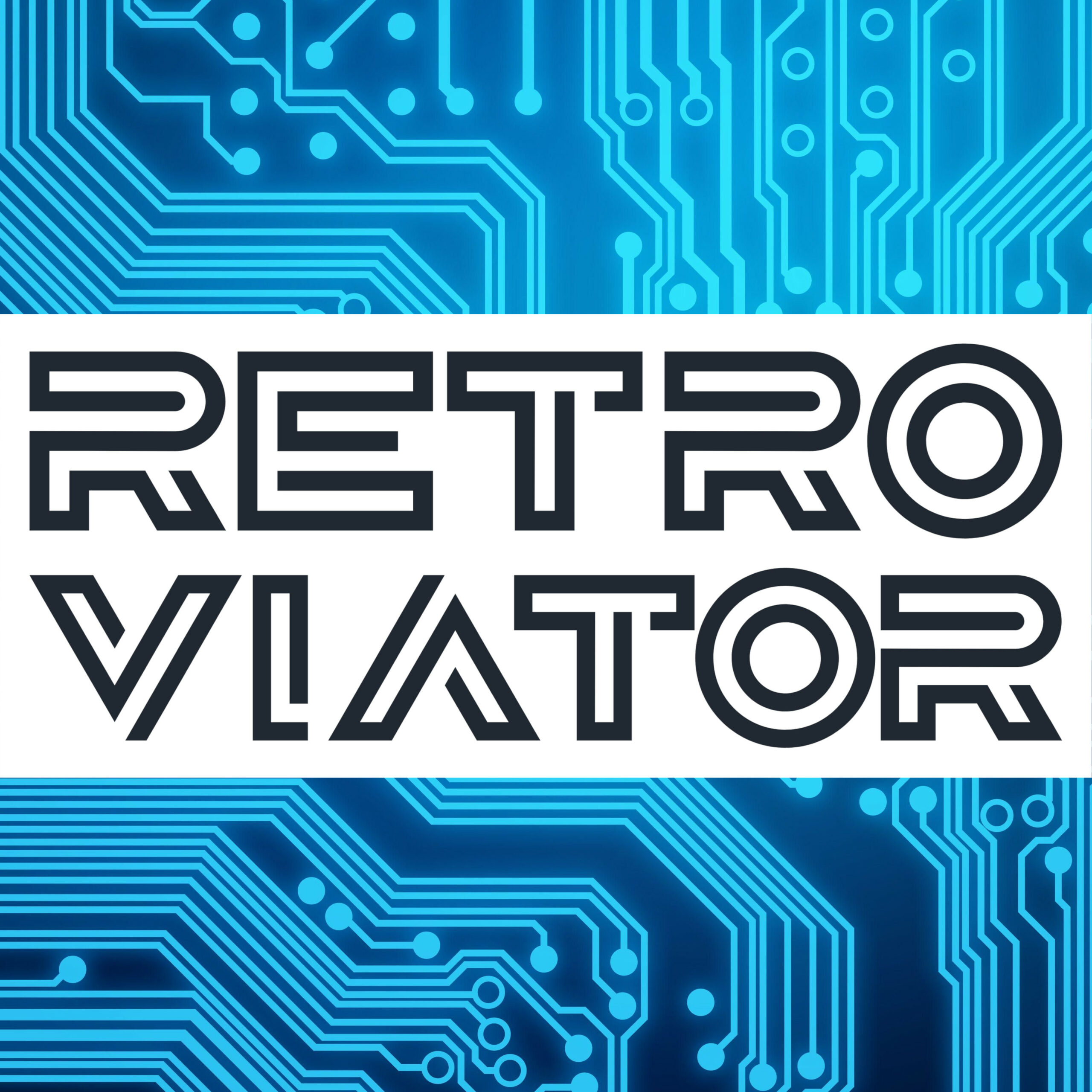

I possess an exact model iMac at home, the cd drive does not take in, nor eject cds any longer. I have a replacement drive to get installed within this particular machine. Finding someone capable of accomplishing this particular feat is a whole other story unfortunately.
I worked for an AASP in the mid/late 2000s. Whenever I would have to service these styles of iMacs, they would all suffer the same fate of disintegrating plastic frames, presumably due to UV exposure. I’m surprised the two you have suffered so little damage after 20 years. Sadly the PowerMac G3 All-In-One was only offered to educational institutions and was very short lived. They were far superior machines in every respect.